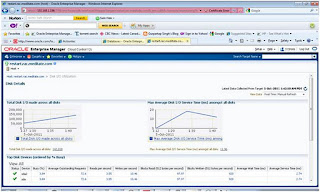Even with great cleverness, the fear of death clings to you.You try all sorts of things, but your thirst is still not satisfied. Wearing various religious robes, the fire is not extinguished. Even making millions of efforts, you shall not be accepted in the Court of the Lord. You cannot escape to the heavens, or to the nether regions, if you are entangled in emotional attachment and the net of Maya. All other efforts are punished by the Messenger of Death, which accepts nothing at all, except meditation on the Lord of the Universe. Chanting the Name of the Lord, sorrow is dispelled.
Index to all the posts of Gurpartap's Blog
We will do a new install of Oracle Enterprise Manager Cloud Control 12c on Linux on Vmware machine on Linux 5.4 on x86_64 (64 bit).
I have created a new database for repository and named it "Khemkaran". This database is a single node 11gr2 database (11.2.0.1) running on ASM on grid infrastructure on single node(Oracle restart). The minimun certified database versions for Oracle Enterprise Manager Cloud Control 12c for hosting repository database is 10.2.0.5. I create a new san and named it san2 and just one machine to connect to that san and named it "restart.rac.meditate.com". To configure this look at post 1,2,3and 4. Then I installed grid infrastructure on it and created the ASM instance. Then I installed Oracle database binaries and created database KHEMKARAN on it. This what we did in post from 1 to 9 but in this case I just used one machine instead of 3 earlier. Since its already documented and can be easily done by looking at old posts, I am not re-documenting it.
Here is now our repository database "KHEMKARAN" and Grid Infrastructure looks like:
oracle : restart.rac.meditate.com : @KHEMKARAN : /home/oracle
$ . oraenv
ORACLE_SID = [KHEMKARAN] ? crs
The Oracle base for ORACLE_HOME=/u01/app/oracle/grid is /u01/app/oracle
oracle : restart.rac.meditate.com : @crs : /home/oracle
$ uname -a
Linux restart.rac.meditate.com 2.6.18-164.el5 #1 SMP Thu Sep 3 03:28:30 EDT 2009 x86_64 x86_64 x86_64 GNU/Linux
oracle : restart.rac.meditate.com : @crs : /home/oracle
$ crsctl status resource -t
--------------------------------------------------------------------------------
NAME TARGET STATE SERVER STATE_DETAILS
--------------------------------------------------------------------------------
Local Resources
--------------------------------------------------------------------------------
ora.LISTENER.lsnr
ONLINE ONLINE restart
ora.RESTART_DATA_1.dg
ONLINE ONLINE restart
ora.RESTART_GRID_1.dg
OFFLINE OFFLINE restart
ora.RESTART_RECV_1.dg
ONLINE ONLINE restart
ora.asm
ONLINE ONLINE restart Started
--------------------------------------------------------------------------------
Cluster Resources
--------------------------------------------------------------------------------
ora.cssd
1 ONLINE ONLINE restart
ora.diskmon
1 ONLINE ONLINE restart
ora.khemkaran.db
1 ONLINE ONLINE restart Open
oracle : restart.rac.meditate.com : @crs : /home/oracle
$ ps -ef grep pmon
oracle 5898 1 0 22:11 ? 00:00:00 asm_pmon_+ASM
oracle 6138 1 0 22:13 ? 00:00:00 ora_pmon_KHEMKARAN
oracle 6319 5966 0 22:15 pts/0 00:00:00 grep pmon
oracle : restart.rac.meditate.com : @crs : /home/oracle
$
==================================
oracle : restart.rac.meditate.com : @crs : /home/oracle
$ . oraenv
ORACLE_SID = [crs] ? KHEMKARAN
The Oracle base for ORACLE_HOME=/u01/app/oracle/product/11.2.0.1 is /u01/app/oracle
oracle : restart.rac.meditate.com : @KHEMKARAN : /home/oracle
$ sqlplus / as sysdba
SQL*Plus: Release 11.2.0.1.0 Production on Tue Oct 4 22:17:18 2011
Copyright (c) 1982, 2009, Oracle. All rights reserved.
Connected to:
Oracle Database 11g Enterprise Edition Release 11.2.0.1.0 - 64bit Production
With the Partitioning, Automatic Storage Management, OLAP, Data Mining
and Real Application Testing options
SQL> set line 300
SQL> select * from gv$instance;
INST_ID INSTANCE_NUMBER INSTANCE_NAME HOST_NAME VERSION STARTUP_TIME STATUS PAR THREAD# ARCHIVE LOG_SWITCH_WAIT LOGINS SHU DATABASE_STATUS INSTANCE_ROLE ACTIVE_ST BLO
---------- --------------- ---------------- ---------------------------------------------------------------- ----------------- ------------------ ------------ --- ---------- ------- --------------------------------------------- ---------- --- ----------------- ------------------ --------- ---
1 1 KHEMKARAN restart.rac.meditate.com 11.2.0.1.0 04-OCT-11 OPEN NO 1 STARTED ALLOWED NO ACTIVE PRIMARY_INSTANCE NORMAL NO
SQL> select name from v$datafile;
NAME
------------------------------------------------------------------------------------------------------------------------------------------------------------------------------------------------------------------------------------------------------------------------------------------------------------
+RESTART_DATA_1/khemkaran/datafile/system
+RESTART_DATA_1/khemkaran/datafile/sysaux
+RESTART_DATA_1/khemkaran/datafile/undotbs1
+RESTART_DATA_1/khemkaran/datafile/users
+RESTART_DATA_1/khemkaran/datafile/example
+RESTART_DATA_1/khemkaran/datafile/goldengate.261.763143597
6 rows selected.
SQL>
==============================
oracle : restart.rac.meditate.com : @KHEMKARAN : /home/oracle
$ . oraenv
ORACLE_SID = [KHEMKARAN] ? +ASM
The Oracle base for ORACLE_HOME=/u01/app/oracle/grid is /u01/app/oracle
oracle : restart.rac.meditate.com : @+ASM : /home/oracle
$ asmcmd -p
ASMCMD [+] > lsdg
State Type Rebal Sector Block AU Total_MB Free_MB Req_mir_free_MB Usable_file_MB Offline_disks Voting_files Name
MOUNTED EXTERN N 512 4096 1048576 8192 6381 0 6381 0 N RESTART_DATA_1/
MOUNTED EXTERN N 512 4096 1048576 2048 1989 0 1989 0 N RESTART_GRID_1/
MOUNTED EXTERN N 512 4096 1048576 4096 3910 0 3910 0 N RESTART_RECV_1/
ASMCMD [+] >
Now we will download the binaries and they can be downloaded from OTN for following link:
http://www.oracle.com/technetwork/oem/grid-control/downloads/linuxx8664soft-085949.html
and they are here:
Enterprise Manager Cloud Control 12c Release 1 (12.1.0.1) for Linux x86-64 New!
Download the complete files
em12_linux64_disk1of2.zip (2,561,176,217 bytes) (cksum - 3191988111)
em12_linux64_disk2of2.zip (3,057,842,914 bytes) (cksum - 4262173197)
Please note that the size of the files is bigger than the size for Oracle Enterprise Manager Grid Control 11g.
After download move the files with winscp to the srever named "restart" where we already have single node grid infrastructure and database KHEMKARAN running.
Now run cksum on these zipped files to make sure everything is ok as:
cksum em12_linux64_disk1of2.zip
cksum em12_linux64_disk2of2.zip
The no.s returned must match the no.s for cksum given on OTN site.
You will need to unzip these files and sfter unzip you will have the following:
runInstaller
WT.zip
oms
jdk
response
wls
install
libskgxn
stage
plugins
Preupgrade_Console_Patch Release_Notes.pdf
em12_linux64_disk2of2.zip
em12_linux64_disk1of2.zip
Please note, now weblogic and jdk comes with the binaries of Enterprise Manager 12c.
You don't need to download them seperately. Also they have made the instasll simple as installer installs jdk,weblogic as well as Enterprise Manager 12c all in one shot.
Now Installer has capability to not only find the errors but also has teh capability to fix many of them.
Now that we are done with unzip part lets start the installer and before that we have to unset all the Oralce Environment Varibles and set your display and start your x-server client or Xming and run the installer as:
oracle : restart.rac.meditate.com : @+ASM : /home/oracle/software/Grid_control_12c_linux_x86_64
$ env grep ORA
ORA_CRS_HOME=/u01/app/oracle/grid
ORACLE_SID=+ASM
ORACLE_BASE=/u01/app/oracle
ORAENV_ASK=YES
ORACLE_HOME=/u01/app/oracle/grid
oracle : restart.rac.meditate.com : @+ASM : /home/oracle/software/Grid_control_12c_linux_x86_64
$ unset ORA_CRS_HOME ORACLE_SID ORACLE_BASE ORAENV_ASK ORACLE_HOME CRS_HOME
oracle : restart.rac.meditate.com : @ : /home/oracle/software/Grid_control_12c_linux_x86_64
$ env grep ORA
oracle : restart.rac.meditate.com : @ : /home/oracle/software/Grid_control_12c_linux_x86_64
$
oracle : restart.rac.meditate.com : @ : /home/oracle/software/Grid_control_12c_linux_x86_64
$ lst
total 7274304
-rwxr-xr-x 1 oracle oinstall 5136 Feb 10 2010 runInstaller
-rwxr-xr-x 1 oracle oinstall 1822416217 Sep 23 01:12 WT.zip
drwxr-xr-x 4 oracle oinstall 4096 Sep 23 01:12 oms
drwxr-xr-x 4 oracle oinstall 4096 Sep 23 01:22 jdk
drwxrwxr-x 2 oracle oinstall 4096 Sep 23 01:24 response
drwxrwxr-x 2 oracle oinstall 4096 Sep 23 01:24 wls
drwxr-xr-x 7 oracle oinstall 4096 Sep 23 01:24 install
drwxrwxr-x 4 oracle oinstall 4096 Sep 23 01:24 libskgxn
drwxr-xr-x 9 oracle oinstall 4096 Sep 23 01:25 stage
drwxr-xr-x 2 oracle oinstall 4096 Sep 23 01:26 plugins
drwxrwxr-x 2 oracle oinstall 4096 Sep 23 09:52 Preupgrade_Console_Patch
-rwxrwxr-x 1 oracle oinstall 100989 Sep 23 09:59 Release_Notes.pdf
-rw-r--r-- 1 oracle oinstall 3057842914 Oct 4 11:44 em12_linux64_disk2of2.zip
-rw-r--r-- 1 oracle oinstall 2561176217 Oct 4 11:46 em12_linux64_disk1of2.zip
drwxr-xr-x 6 oracle oinstall 4096 Oct 4 20:33 ..
drwxr-xr-x 11 oracle oinstall 4096 Oct 4 20:50 .
oracle : restart.rac.meditate.com : @ : /home/oracle/software/Grid_control_12c_linux_x86_64
$ runInstaller &
On the following screen uncheck "I wish to receive security updates via My Oracle Support"

On the following screen click "Yes".

On the following screen click skip and then next.

At the following screen Installer will do prerequisite checks to verify that your environment meets
all minimum requirements for installing and configuring Oracle Enterprise Manager Cloud Control 12c. All tests passed, I am copy pasting the details from the window on teh tests and the results from Installer. If something fails fix it and rerun it. After everything passes click next.

Checking if Oracle software certified on the current O/S...
Description:
This is a prerequisite condition to test whether the Oracle software is certified on the current O/S or not.
Expected result: One of enterprise-5.6,enterprise-6.0,redhat-6.0,redhat-5.6,enterprise-5.5,enterprise-5.4,enterprise-5.3,enterprise-5.2,enterprise-5.1,enterprise-5,asianux-3,redhat-5.5,redhat-5.4,redhat-5.3,redhat-5.3,redhat-5.2,redhat-5.1,redhat-5,SuSE-10,SuSE-11
Actual Result: redhat-5.6
Check complete. The overall result of this check is: Passed
Checking for required packages installed on the system ....
Description:
This is a prerequisite condition to test whether the minimum required packages are available on the system.
Checking for make-3.81; found make-1:3.81-3.el5-x86_64. Passed
Checking for binutils-2.17.50.0.6; found binutils-2.17.50.0.6-12.el5-x86_64. Passed
Checking for gcc-4.1.1; found gcc-4.1.2-51.el5-x86_64. Passed
Checking for libaio-0.3.106; found libaio-0.3.106-5-i386. Passed
Checking for glibc-common-2.3.4; found glibc-common-2.5-65-x86_64. Passed
Checking for libstdc++-4.1.1; found libstdc++-4.1.2-51.el5-x86_64. Passed
Checking for setarch-1.6; found setarch-2.0-1.1-x86_64. Passed
Checking for sysstat-5.0.5; found sysstat-7.0.2-11.el5-x86_64. Passed
Checking for rng-utils-2.0; found rng-utils-1:2.0-1.14.1.fc6-x86_64. Passed
Checking for glibc-devel-2.5-49-i386; found glibc-devel-2.5-65-i386. Passed
Checking for glibc-devel-2.5-49-x86_64; found glibc-devel-2.5-65-x86_64. Passed
Check complete. The overall result of this check is: Passed
Checking whether required GLIBC installed on the system ....
Description:
This is a prerequisite condition to test whether the minimum required glibc is available on the system.
Expected result: ATLEAST=2.5-12
Actual Result: 2.5-65
Check complete. The overall result of this check is: Passed
Checking for sufficient diskspace in TEMP location...
Description:
This check ensures that sufficient diskspace is available in system TEMP location.
Expected result: 400.0MB
Actual Result: 43028MB
Check complete. The overall result of this check is: Passed
Checking for sufficient disk space in Inventory location...
Description:
Checks whether the Inventory Location has at least 100 MB of free disk space.
Expected result: 100.0MB
Actual Result: 43028MB
Check complete. The overall result of this check is: Passed
Checking whether the software is compatible for current O/S...
Description:
This is a prerequisite condition to test whether the software is compatible for this o/s
Check complete. The overall result of this check is: Passed
Checking TimeZone settings...
Description:
Checking whether the timezone installed in the machine is supported for the agent startup
Check complete. The overall result of this check is: Passed
Checking for sufficient physical memory...
Description:
This is a prerequisite condition to test whether the system has sufficient physical memory.
Expected result: 3072MB
Actual Result: 7980MB
Check complete. The overall result of this check is: Passed
Checking for sufficient swap space...
Description:
This is a prerequisite condition to test whether the sufficient swapspace is available to perform the install.
Expected result: 250MB
Actual Result: 5023MB
Check complete. The overall result of this check is: Passed
Checking for required ulimit value...
Description:
This is a prerequisite condition to test whether the minimum required ulimit value is available on the system.
Expected result: 4096
Actual Result: 131072
Check complete. The overall result of this check is: Passed
Checking for the Hostname...
Description:
This is a prerequisite condition to test whether the host name where the installation will be done, is correct or not.
Expected result: Should be a Valid Host Name.
Actual Result: restart.rac.meditate.com
Check complete. The overall result of this check is: Passed
Checking for LD_ASSUME_KERNEL environment variable...
Description:
Check for LD_ASSUME_KERNEL
Expected result: LD_ASSUME_KERNEL environment variable is not set to 2.4.19
Actual Result: Variable Not set
Check complete. The overall result of this check is: Passed
On the follwoing screen, click "Create a new Enterprise Manager System" and click advanced and add the middleware home location as "/u01/app/oracle/middleware" and click next.

On the next screen choose the plugins you want to install and I picked all of them and click next.

On the next screen enter the weblogic domain name i.e. GCDomain's username and password,
as:
Username : weblogic
Password: gurpartap1 (I used this)
Confirm the password
also Node Manager password
I used "gurpartap1" same as given above and then
and the base location of OMS. as:
/u01/app/oracle/middleware/gc_inst
and click next.

On the following screen supply:
Databasse hostname as: restart.rac.meditate.com
Port : 1521
Service/SID=KHEMKARAN (you can use any service name here as well)
SYS Password : xxxx
and click next.

I got the following error. Looks like while install of this database I had configured local EM. I used the same command given below to de-configure it as follows and clicked ok.
oracle : restart.rac.meditate.com : @KHEMKARAN : /u01/app/oracle/product/11.2.0.1
$ /u01/app/oracle/product/11.2.0.1/bin/emca -deconfig dbcontrol db -repos drop -SYS_PWD gurpartap -SYSMAN_PWD gurpartap
STARTED EMCA at Oct 4, 2011 10:35:53 PM
EM Configuration Assistant, Version 11.2.0.0.2 Production
Copyright (c) 2003, 2005, Oracle. All rights reserved.
Enter the following information:
Database SID: KHEMKARAN
Listener port number: 1521
Do you wish to continue? [yes(Y)/no(N)]: y
Oct 4, 2011 10:36:07 PM oracle.sysman.emcp.EMConfig perform
INFO: This operation is being logged at /u01/app/oracle/cfgtoollogs/emca/KHEMKARAN/emca_2011_10_04_22_35_52.log.
Oct 4, 2011 10:36:08 PM oracle.sysman.emcp.EMDBPreConfig performDeconfiguration
WARNING: EM is not configured for this database. No EM-specific actions can be performed.
Oct 4, 2011 10:36:08 PM oracle.sysman.emcp.ParamsManager checkListenerStatusForDBControl
WARNING: Error initializing SQL connection. SQL operations cannot be performed
Oct 4, 2011 10:36:08 PM oracle.sysman.emcp.EMReposConfig invoke
INFO: Dropping the EM repository (this may take a while) ...
Oct 4, 2011 10:41:11 PM oracle.sysman.emcp.EMReposConfig invoke
INFO: Repository successfully dropped
Enterprise Manager configuration completed successfully
FINISHED EMCA at Oct 4, 2011 10:41:11 PM
oracle : restart.rac.meditate.com : @KHEMKARAN : /u01/app/oracle/product/11.2.0.1
$
Click ok and click next on the screen above again.

You may get the following screen depending on the settings of the database.
Installer will disable the stats gathering feature here.
Click yes to let installer fix it for you.

and not you can get the follwoing screen depend on the settings on the repository database.

I copied the errors and they are here, though the installer says its just a warning for preformance issues later, I will fix them now.
ERRORS are:
=====================
Ensure that the EM tablespace has at least one datafile set to autoextensible Add at least one datafile with the autoextend attribute to the EM tablespace
=====================
Ensure that the EM tablespace has at least one datafile set to autoextensible Add at least one datafile with the autoextend attribute to the EM tablespace
Check the processes instance parameter value The processes instance parameter needs to be set to at least 300.
Check the session_cached_cursors instance parameter value. The session_cached_cursors instance parameter should be set to 300. Any value between 200 and 500, inclusive, will be accepted.
Check the job_queue_processes instance parameter value. The job_queue_processes instance parameter should be set to 20.
Check the shared_pool_size instance parameter value. The shared_pool_size instance parameter should be set to at least 600 megabytes or roughly one third of the sga_target size.
Check the redo log size. The size of the EM database instance should be 300 megabytes or greater. Generally, there should be 3 or more redo logs available of this size.
Fixed as:
Ensure that the EM tablespace has at least one datafile set to autoextensible Add at least one datafile with the autoextend attribute to the EM tablespace
FIXED:
SQL> alter tablespace SYSAUX add datafile '+RESTART_DATA_1' size 200m autoextend on;
Tablespace altered.
SQL> alter tablespace users add datafile '+RESTART_DATA_1' size 200m autoextend on;
Tablespace altered.
SQL>
============
Check the processes instance parameter value The processes instance parameter needs to be set to at least 300.
FIXED :
SQL> alter system set processes=300 scope=spfile;
System altered.
SQL>
=============
Check the session_cached_cursors instance parameter value. The session_cached_cursors instance parameter should be set to 300. Any value between 200 and 500, inclusive, will be accepted.
FIXED as:
SQL> alter system set session_cached_cursors = 300 scope=spfile;
System altered.
SQL>
===============
Check the job_queue_processes instance parameter value. The job_queue_processes instance parameter should be set to 20.
FIXED:
SQL> show parameter job_queue_processes
NAME TYPE VALUE
------------------------------------ ----------- ------------------------------
job_queue_processes integer 1000
SQL> alter system set job_queue_processes=20;
System altered.
SQL>
=======
Check the shared_pool_size instance parameter value. The shared_pool_size instance parameter should be set to at least 600 megabytes or roughly one third of the sga_target size.
FIXED:
SQL> show parameter shared
NAME TYPE VALUE
------------------------------------ ----------- ------------------------------
hi_shared_memory_address integer 0
max_shared_servers integer
shared_memory_address integer 0
shared_pool_reserved_size big integer 8M
shared_pool_size big integer 0
shared_server_sessions integer
shared_servers integer 1
SQL> alter system set shared_pool_size=600m;
System altered.
SQL>
=============
Check the redo log size. The size of the EM database instance should be 300 megabytes or greater. Generally, there should be 3 or more redo logs available of this size.
FIXED:
SQL> set line 300
SQL> select * from v$log;
GROUP# THREAD# SEQUENCE# BYTES BLOCKSIZE MEMBERS ARC STATUS FIRST_CHANGE# FIRST_TIME NEXT_CHANGE# NEXT_TIME
---------- ---------- ---------- ---------- ---------- ---------- --- ---------------- ------------- ------------------ ------------ ------------------
4 1 84 5242880 512 1 YES INACTIVE 1198243 04-OCT-11 1203937 04-OCT-11
5 1 85 5242880 512 1 YES ACTIVE 1203937 04-OCT-11 1205854 04-OCT-11
6 1 86 5242880 512 1 NO CURRENT 1205854 04-OCT-11 2.8147E+14
SQL>alter database add logfile group 1 '+RESTART_DATA_1' size 400M;
alter database add logfile group 2 '+RESTART_DATA_1' size 400M;
alter database add logfile group 3 '+RESTART_DATA_1' size 400M;
Database altered.
SQL>
Database altered.
SQL>
Database altered.
SQL> SQL> select * from v$log;
GROUP# THREAD# SEQUENCE# BYTES BLOCKSIZE MEMBERS ARC STATUS FIRST_CHANGE# FIRST_TIME NEXT_CHANGE# NEXT_TIME
---------- ---------- ---------- ---------- ---------- ---------- --- ---------------- ------------- ------------------ ------------ ------------------
1 1 0 419430400 512 1 YES UNUSED 0 0
2 1 0 419430400 512 1 YES UNUSED 0 0
3 1 0 419430400 512 1 YES UNUSED 0 0
4 1 84 5242880 512 1 YES INACTIVE 1198243 04-OCT-11 1203937 04-OCT-11
5 1 85 5242880 512 1 YES INACTIVE 1203937 04-OCT-11 1205854 04-OCT-11
6 1 86 5242880 512 1 NO CURRENT 1205854 04-OCT-11 2.8147E+14
6 rows selected.
SQL> alter database drop logfile group 4;
Database altered.
SQL> alter database drop logfile group 5;
Database altered.
SQL> select * from v$log;
GROUP# THREAD# SEQUENCE# BYTES BLOCKSIZE MEMBERS ARC STATUS FIRST_CHANGE# FIRST_TIME NEXT_CHANGE# NEXT_TIME
---------- ---------- ---------- ---------- ---------- ---------- --- ---------------- ------------- ------------------ ------------ ------------------
1 1 0 419430400 512 1 YES UNUSED 0 0
2 1 0 419430400 512 1 YES UNUSED 0 0
3 1 0 419430400 512 1 YES UNUSED 0 0
6 1 86 5242880 512 1 NO CURRENT 1205854 04-OCT-11 2.8147E+14
SQL>
SQL> alter system archive log current;
alter system archive log current;
alter system archive log current;
System altered.
System altered.
System altered.
SQL> alter system checkpoint;
System altered.
SQL> select * from v$log;
GROUP# THREAD# SEQUENCE# BYTES BLOCKSIZE MEMBERS ARC STATUS FIRST_CHANGE# FIRST_TIME NEXT_CHANGE# NEXT_TIME
---------- ---------- ---------- ---------- ---------- ---------- --- ---------------- ------------- ------------------ ------------ ------------------
1 1 87 419430400 512 1 YES INACTIVE 1206193 04-OCT-11 1206200 04-OCT-11
2 1 88 419430400 512 1 YES INACTIVE 1206200 04-OCT-11 1206209 04-OCT-11
3 1 89 419430400 512 1 NO CURRENT 1206209 04-OCT-11 2.8147E+14
6 1 86 5242880 512 1 YES INACTIVE 1205854 04-OCT-11 1206193 04-OCT-11
SQL>
SQL> alter database drop logfile group 6;
Database altered.
SQL> select * from v$log;
GROUP# THREAD# SEQUENCE# BYTES BLOCKSIZE MEMBERS ARC STATUS FIRST_CHANGE# FIRST_TIME NEXT_CHANGE# NEXT_TIME
---------- ---------- ---------- ---------- ---------- ---------- --- ---------------- ------------- ------------------ ------------ ------------------
1 1 87 419430400 512 1 YES INACTIVE 1206193 04-OCT-11 1206200 04-OCT-11
2 1 88 419430400 512 1 YES INACTIVE 1206200 04-OCT-11 1206209 04-OCT-11
3 1 89 419430400 512 1 NO CURRENT 1206209 04-OCT-11 2.8147E+14
SQL>
=======================
Ensure that the EM tablespace has at least one datafile set to autoextensible Add at least one datafile with the autoextend attribute to the EM tablespace
FIXED:
SQL> alter tablespace SYSAUX add datafile '+RESTART_DATA_1' size 200m autoextend on;
Tablespace altered.
SQL> alter tablespace users add datafile '+RESTART_DATA_1' size 200m autoextend on;
Tablespace altered.
SQL>
============
Check the processes instance parameter value The processes instance parameter needs to be set to at least 300.
FIXED :
SQL> alter system set processes=300 scope=spfile;
System altered.
SQL>
=============
Check the session_cached_cursors instance parameter value. The session_cached_cursors instance parameter should be set to 300. Any value between 200 and 500, inclusive, will be accepted.
FIXED as:
SQL> alter system set session_cached_cursors = 300 scope=spfile;
System altered.
SQL>
===============
Check the job_queue_processes instance parameter value. The job_queue_processes instance parameter should be set to 20.
FIXED:
SQL> show parameter job_queue_processes
NAME TYPE VALUE
------------------------------------ ----------- ------------------------------
job_queue_processes integer 1000
SQL> alter system set job_queue_processes=20;
System altered.
SQL>
=======
Check the shared_pool_size instance parameter value. The shared_pool_size instance parameter should be set to at least 600 megabytes or roughly one third of the sga_target size.
FIXED:
SQL> show parameter shared
NAME TYPE VALUE
------------------------------------ ----------- ------------------------------
hi_shared_memory_address integer 0
max_shared_servers integer
shared_memory_address integer 0
shared_pool_reserved_size big integer 8M
shared_pool_size big integer 0
shared_server_sessions integer
shared_servers integer 1
SQL> alter system set shared_pool_size=600m;
System altered.
SQL>
=============
Check the redo log size. The size of the EM database instance should be 300 megabytes or greater. Generally, there should be 3 or more redo logs available of this size.
FIXED:
SQL> set line 300
SQL> select * from v$log;
GROUP# THREAD# SEQUENCE# BYTES BLOCKSIZE MEMBERS ARC STATUS FIRST_CHANGE# FIRST_TIME NEXT_CHANGE# NEXT_TIME
---------- ---------- ---------- ---------- ---------- ---------- --- ---------------- ------------- ------------------ ------------ ------------------
4 1 84 5242880 512 1 YES INACTIVE 1198243 04-OCT-11 1203937 04-OCT-11
5 1 85 5242880 512 1 YES ACTIVE 1203937 04-OCT-11 1205854 04-OCT-11
6 1 86 5242880 512 1 NO CURRENT 1205854 04-OCT-11 2.8147E+14
SQL>alter database add logfile group 1 '+RESTART_DATA_1' size 400M;
alter database add logfile group 2 '+RESTART_DATA_1' size 400M;
alter database add logfile group 3 '+RESTART_DATA_1' size 400M;
Database altered.
SQL>
Database altered.
SQL>
Database altered.
SQL> SQL> select * from v$log;
GROUP# THREAD# SEQUENCE# BYTES BLOCKSIZE MEMBERS ARC STATUS FIRST_CHANGE# FIRST_TIME NEXT_CHANGE# NEXT_TIME
---------- ---------- ---------- ---------- ---------- ---------- --- ---------------- ------------- ------------------ ------------ ------------------
1 1 0 419430400 512 1 YES UNUSED 0 0
2 1 0 419430400 512 1 YES UNUSED 0 0
3 1 0 419430400 512 1 YES UNUSED 0 0
4 1 84 5242880 512 1 YES INACTIVE 1198243 04-OCT-11 1203937 04-OCT-11
5 1 85 5242880 512 1 YES INACTIVE 1203937 04-OCT-11 1205854 04-OCT-11
6 1 86 5242880 512 1 NO CURRENT 1205854 04-OCT-11 2.8147E+14
6 rows selected.
SQL> alter database drop logfile group 4;
Database altered.
SQL> alter database drop logfile group 5;
Database altered.
SQL> select * from v$log;
GROUP# THREAD# SEQUENCE# BYTES BLOCKSIZE MEMBERS ARC STATUS FIRST_CHANGE# FIRST_TIME NEXT_CHANGE# NEXT_TIME
---------- ---------- ---------- ---------- ---------- ---------- --- ---------------- ------------- ------------------ ------------ ------------------
1 1 0 419430400 512 1 YES UNUSED 0 0
2 1 0 419430400 512 1 YES UNUSED 0 0
3 1 0 419430400 512 1 YES UNUSED 0 0
6 1 86 5242880 512 1 NO CURRENT 1205854 04-OCT-11 2.8147E+14
SQL>
SQL> alter system archive log current;
alter system archive log current;
alter system archive log current;
System altered.
System altered.
System altered.
SQL> alter system checkpoint;
System altered.
SQL> select * from v$log;
GROUP# THREAD# SEQUENCE# BYTES BLOCKSIZE MEMBERS ARC STATUS FIRST_CHANGE# FIRST_TIME NEXT_CHANGE# NEXT_TIME
---------- ---------- ---------- ---------- ---------- ---------- --- ---------------- ------------- ------------------ ------------ ------------------
1 1 87 419430400 512 1 YES INACTIVE 1206193 04-OCT-11 1206200 04-OCT-11
2 1 88 419430400 512 1 YES INACTIVE 1206200 04-OCT-11 1206209 04-OCT-11
3 1 89 419430400 512 1 NO CURRENT 1206209 04-OCT-11 2.8147E+14
6 1 86 5242880 512 1 YES INACTIVE 1205854 04-OCT-11 1206193 04-OCT-11
SQL>
SQL> alter database drop logfile group 6;
Database altered.
SQL> select * from v$log;
GROUP# THREAD# SEQUENCE# BYTES BLOCKSIZE MEMBERS ARC STATUS FIRST_CHANGE# FIRST_TIME NEXT_CHANGE# NEXT_TIME
---------- ---------- ---------- ---------- ---------- ---------- --- ---------------- ------------- ------------------ ------------ ------------------
1 1 87 419430400 512 1 YES INACTIVE 1206193 04-OCT-11 1206200 04-OCT-11
2 1 88 419430400 512 1 YES INACTIVE 1206200 04-OCT-11 1206209 04-OCT-11
3 1 89 419430400 512 1 NO CURRENT 1206209 04-OCT-11 2.8147E+14
SQL>
=======================
Click ok and on the previous screen to let installer do the tests again and now it will ot will not complain for anything.

This is already fixed so you will not see it.
datafiles. The datafiles names are alerady there just add the ASM path in front of all as:
"+RESTART_DATA_1/khemkaran/datafile"
Click next.
Click next.

Following are the two screen shots half each.
Installer will start the installation. To view the log just click the vliew log url and it will open other window as shown below. Next are couple of install screen shots with logs.








oracle : restart.rac.meditate.com : @+ASM : /u01/app/oracle/product/11.2.0.1
$ su -
Password:
[root@restart ~]# /u01/app/oracle/middleware/oms/allroot.sh
Starting to execute allroot.sh .........
Starting to execute /u01/app/oracle/middleware/oms/root.sh ......
Running Oracle 11g root.sh script...
The following environment variables are set as:
ORACLE_OWNER= oracle
ORACLE_HOME= /u01/app/oracle/middleware/oms
Enter the full pathname of the local bin directory: [/usr/local/bin]:
The file "dbhome" already exists in /usr/local/bin. Overwrite it? (y/n)
[n]:
The file "oraenv" already exists in /usr/local/bin. Overwrite it? (y/n)
[n]:
The file "coraenv" already exists in /usr/local/bin. Overwrite it? (y/n)
[n]:
Entries will be added to the /etc/oratab file as needed by
Database Configuration Assistant when a database is created
Finished running generic part of root.sh script.
Now product-specific root actions will be performed.
/etc exist
Creating /etc/oragchomelist file...
/u01/app/oracle/middleware/oms
Finished execution of /u01/app/oracle/middleware/oms/root.sh ......
Starting to execute /u01/app/oracle/middleware/agent/core/12.1.0.1.0/root.sh ......
Finished product-specific root actions.
/etc exist
Finished execution of /u01/app/oracle/middleware/agent/core/12.1.0.1.0/root.sh ......
[root@restart ~]#
$ su -
Password:
[root@restart ~]# /u01/app/oracle/middleware/oms/allroot.sh
Starting to execute allroot.sh .........
Starting to execute /u01/app/oracle/middleware/oms/root.sh ......
Running Oracle 11g root.sh script...
The following environment variables are set as:
ORACLE_OWNER= oracle
ORACLE_HOME= /u01/app/oracle/middleware/oms
Enter the full pathname of the local bin directory: [/usr/local/bin]:
The file "dbhome" already exists in /usr/local/bin. Overwrite it? (y/n)
[n]:
The file "oraenv" already exists in /usr/local/bin. Overwrite it? (y/n)
[n]:
The file "coraenv" already exists in /usr/local/bin. Overwrite it? (y/n)
[n]:
Entries will be added to the /etc/oratab file as needed by
Database Configuration Assistant when a database is created
Finished running generic part of root.sh script.
Now product-specific root actions will be performed.
/etc exist
Creating /etc/oragchomelist file...
/u01/app/oracle/middleware/oms
Finished execution of /u01/app/oracle/middleware/oms/root.sh ......
Starting to execute /u01/app/oracle/middleware/agent/core/12.1.0.1.0/root.sh ......
Finished product-specific root actions.
/etc exist
Finished execution of /u01/app/oracle/middleware/agent/core/12.1.0.1.0/root.sh ......
[root@restart ~]#
and click ok.

You will get the following screen. Just click close.
Open the following window in your browser as :
If this link doesn't work you may need to open your router port 7101.
























Happiness, intuitive peace, poise and bliss --- in the Company ofthe Holy, meditate on the Lord of supreme bliss. You shall be spared from hell --- save your soul! Drink in the ambrosial essence of the Glorious Praises of the Lord of the Universe. Focus your consciousness on the One, the All-pervading Lord . He has One Form, but He has many manifestations. Sustainer of the Universe, Lord of the world, Kind to the poor, Destroyer of sorrow, perfectly Merciful. Meditate, meditate in remembrance on the Naam, again and again.