ecstasy in the Love of the One Lord. O Nanak, careful and discerning understanding is the way of the Lord’s humble servant.
Index of all the posts of Gurpartap Singh's Blog
---------------------------------------------------------
To do a Fresh install of 11gR1 Look at posts 12,13 and 14.
Part 12 of series, Install JDK for Enterprise Manager Grid COntrol 11gR1
http://gurpartapblog.blogspot.com/2010/09/install-oracle-install-grid-control.html
Part 13 of series, Install Weblogic wls10.3.2 for Enterprise Manager Grid Control 11gR1
http://gurpartapblog.blogspot.com/2010/09/install-oracle-install-grid-control_29.html
Part 14 of series, Install Enterprise Manager Grid Control 11gR1
http://gurpartapblog.blogspot.com/2010/09/install-oracle-install-grid-control_2064.html
To upgrade existing Enterprise Manager Grid control from 10.2.0.4/10.2.0.5 to 11.1.0.1
Part 30 of series - Upgrade Enterprise Manager Grid Control from 10.2.0.5 to 11gr1 (11.1.0.1) on Solairs/Unix, Upgrade Additional Grid Control , OMS
http://gurpartapblog.blogspot.com/2011/02/part-30-of-series-upgrade-enterprise.html
Part 29 of series - Upgrade Enterprise Manager Grid Control from 10.2.0.5 to 11gr1 (11.1.0.1) on Solairs/Unix, Install and upgrade Grid Control, OMS
http://gurpartapblog.blogspot.com/2011/02/part-29-of-series-upgrade-enterprise.html
Part 28 of series - Upgrade Enterprise Manager Grid Control from 10.2.0.5 to 11gr1 (11.1.0.1) on Solairs/Unix, Install JDK and Weblogic
http://gurpartapblog.blogspot.com/2011/02/part-28-of-series-upgrade-enterprise.html
-------------------------------------------------------------------------------
You may have the following error in configuration, in logs you may have:
INFO: oracle.sysman.top.oms:Fetcing ports from teh static ports file: /u01/app/oracle/product/Middleware/.gcinstall_temp/staticports.ini
INFO: oracle.sysman.top.oms:COMMAND: /u01/app/oracle/product/Middleware/oms11g/bin/omsca NEW -RESPONSE_FILE /u01/app/oracle/product/Middleware/oms11g/omscarespfile -lock_console -lock_upload -CONFIGURE_REPEATER true
INFO: oracle.sysman.top.oms:
Check the OMS Configuration Assistant logs at: /u01/app/oracle/product/Middleware/oms11g/cfgtoollogs/omsca
INFO: oracle.sysman.top.oms:/u01/app/oracle/product/Middleware/oms11g/bin/omsca: line 40: /usr/lib/jvm/java-1.6.0-openjdk-1.6.0.0.x86_64/bin/java: No such file or directory
INFO: oracle.sysman.top.oms:
Check the OMS Configuration Assistant logs at: /u01/app/oracle/product/Middleware/oms11g/cfgtoollogs/omsca
INFO: oracle.sysman.top.oms:The plug-in OMS Configuration has failed its perform
HERE IS THE FIX ADD THESE PARAMETERS AND CLICK ON RETRY IT WILL SUCCEED THE OMS CONFIGURATION
Further check of omsca code unveiled use of WebLogic configuration script
/u01/app/oracle/product/Middleware/wlserver_10.3/common/bin/commEnv.sh
where there was code block responsible for JAVA_HOME and JAVA_VENDOR variables.
I simply put values of the bold variables for the variables to the script:
#JAVA_USE_64BIT, true if JVM uses 64 bit operations
JAVA_USE_64BIT=true
JAVA_HOME="/usr/java/jdk1.6.0_18"
JAVA_VENDOR="Sun"
# Reset JAVA_HOME, JAVA_VENDOR and PRODUCTION_MODE unless JAVA_HOME
# and JAVA_VENDOR are pre-defined.
if [ -z "${JAVA_HOME}" -o -z "${JAVA_VENDOR}" ]; then
# Set up JAVA HOME
JAVA_HOME="/usr/lib/jvm/java-1.6.0-openjdk-1.6.0.0.x86_64"
# Set up JAVA VENDOR, possible values are
#Oracle, HP, IBM, Sun ...
JAVA_VENDOR=Sun
# PRODUCTION_MODE, default to the development mode
PRODUCTION_MODE=""
fi-------------------------------------------
After you download the Grid Control from the Oracle's Website, extract all the part in one directory, otherwise you will get an error:
"OUI-10133:Invalid staging area. There are no top level components for Linux available for Installation in this staging area."
Now, execute the installer from the directory where you extracted all the files as:
cd /home/oracle/software/grid_11gr1
./runInstaller
Unclick "I wish receive security updates via My Oracle Support"
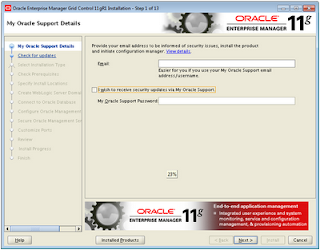
Click "Yes"
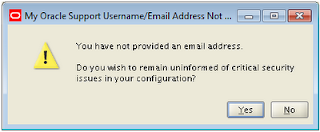
Make sure "Skip software Updates" and click next.
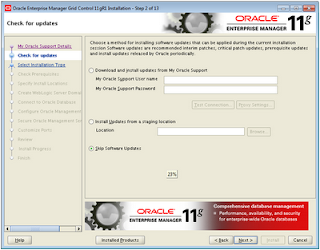
Make sure "Install a new Enterprise Manager system" and click next.
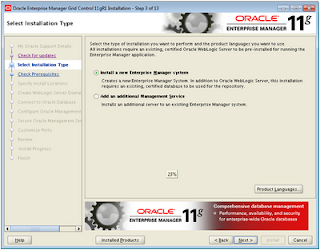
Next screen I forgot to capture but you will see all prereqisite as success and click next.
and on the following screen click next.
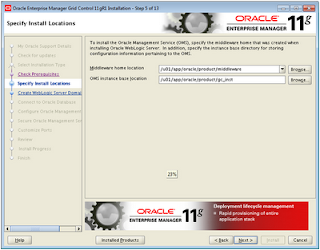
in the following screen put in the password.
In the following screen , enter db_hostname as 'gc', port as '1521', service/SID as 'gc' and sys password of the database and click next.
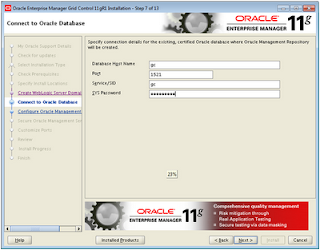
Enter the password that you would like for sysman schema.
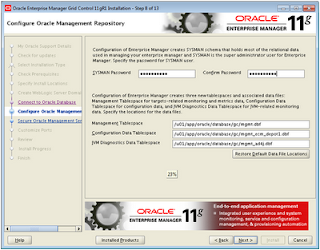
Enter the password for securing the targets and uncheck both the options if you want.
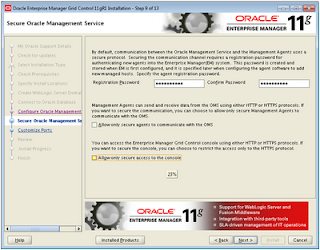
Click next.
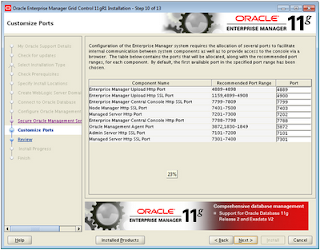
Click Install and you will see install will finish successfully.
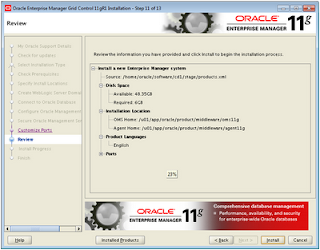
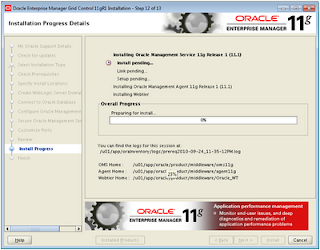
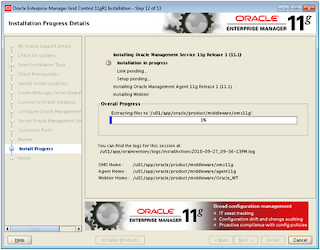
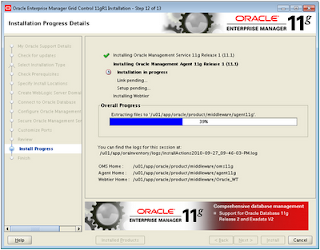
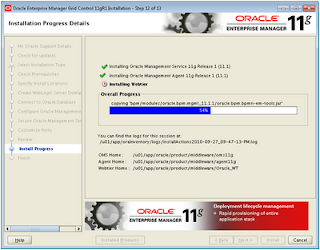
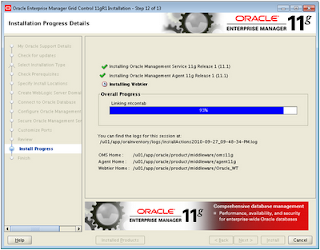
Run the following root.sh as root.
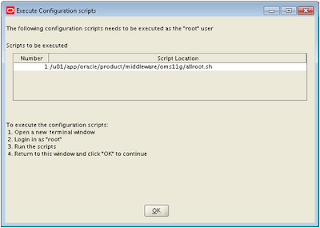
Output of script root.sh is (accept all defaults):
[root@gc ~]# /u01/app/oracle/product/middleware/oms11g/allroot.sh
Starting to execute allroot.sh .........
Starting to execute /u01/app/oracle/product/middleware/oms11g/root.sh ......
Running Oracle 11g root.sh script...
The following environment variables are set as:
ORACLE_OWNER= oracle
ORACLE_HOME= /u01/app/oracle/product/middleware/oms11g
Enter the full pathname of the local bin directory: [/usr/local/bin]:
The file "dbhome" already exists in /usr/local/bin. Overwrite it? (y/n)
[n]:
The file "oraenv" already exists in /usr/local/bin. Overwrite it? (y/n)
[n]:
The file "coraenv" already exists in /usr/local/bin. Overwrite it? (y/n)
[n]:
Entries will be added to the /etc/oratab file as needed by
Database Configuration Assistant when a database is created
Finished running generic part of root.sh script.
Now product-specific root actions will be performed.
Adding entry to /etc/oratab file...
Finished execution of /u01/app/oracle/product/middleware/oms11g/root.sh ......
Starting to execute /u01/app/oracle/product/middleware/agent11g/root.sh ......
Running Oracle 11g root.sh script...
The following environment variables are set as:
ORACLE_OWNER= oracle
ORACLE_HOME= /u01/app/oracle/product/middleware/agent11g
Enter the full pathname of the local bin directory: [/usr/local/bin]:
The file "dbhome" already exists in /usr/local/bin. Overwrite it? (y/n)
[n]:
The file "oraenv" already exists in /usr/local/bin. Overwrite it? (y/n)
[n]:
The file "coraenv" already exists in /usr/local/bin. Overwrite it? (y/n)
[n]:
Entries will be added to the /etc/oratab file as needed by
Database Configuration Assistant when a database is created
Finished running generic part of root.sh script.
Now product-specific root actions will be performed.
Finished product-specific root actions.
Adding entry to /etc/oratab file...
Finished execution of /u01/app/oracle/product/middleware/agent11g/root.sh ......
[root@gc ~]#
Now you will see the post install steps will also finish successfully as per following screen shots.
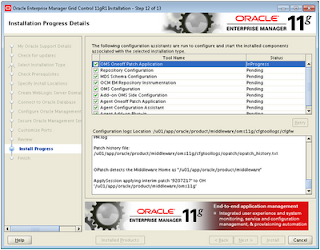
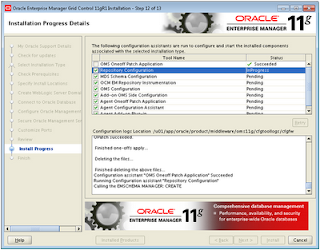
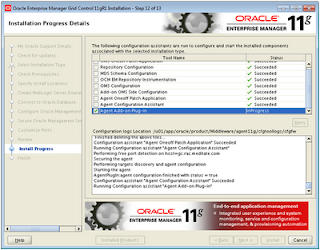
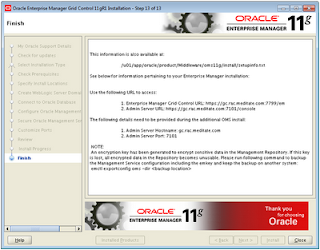
Now open ports of your router and connect to the grid control.
I would recommend to apply at least the minimum patches that oracle recommends on top of this install i.e. 9659446 and 9676134
Thats it !
Stopping and starting grid control 11gR1
Start Grid Control 11gR1 as:
1. Start database
. oraenv
gc
sqlplus / as sysdba
startup
exit
2. Start listener
lsnrctl start
3 Start OMS
The following command will start the entire oms stack. This command is smart enough to find what is required to start the entire stack e.g. if wls is not up it will start it up and same with other componets.
. oarenv
oms11g
$ORACLE_HOME/bin/emctl start oms
4. Start agent:
. oraenv
agent11g
$ORACLE_HOME/bin/emctl start agent
Output is as:
oracle : gc.rac.meditate.com : @gc : /home/oracle/software
$ sqlplus / as sysdba
SQL*Plus: Release 11.2.0.1.0 Production on Tue Dec 7 19:58:21 2010
Copyright (c) 1982, 2009, Oracle. All rights reserved.
Connected to an idle instance.
SQL> startup
ORACLE instance started.
Total System Global Area 471830528 bytes
Fixed Size 2214456 bytes
Variable Size 285214152 bytes
Database Buffers 171966464 bytes
Redo Buffers 12435456 bytes
Database mounted.
Database opened.
SQL> SQL> exit
Disconnected from Oracle Database 11g Enterprise Edition Release 11.2.0.1.0 - 64bit Production
With the Partitioning, OLAP, Data Mining and Real Application Testing options
oracle : gc.rac.meditate.com : @gc : /home/oracle/software
$ lsnrctl start
LSNRCTL for Linux: Version 11.2.0.1.0 - Production on 07-DEC-2010 19:59:37
Copyright (c) 1991, 2009, Oracle. All rights reserved.
Starting /u01/app/oracle/product/11.2.0.1/dbhome_1/bin/tnslsnr: please wait...
TNSLSNR for Linux: Version 11.2.0.1.0 - Production
Log messages written to /u01/app/oracle/diag/tnslsnr/gc/listener/alert/log.xml
Listening on: (DESCRIPTION=(ADDRESS=(PROTOCOL=tcp)(HOST=gc.rac.meditate.com)(PORT=1521)))
Connecting to (ADDRESS=(PROTOCOL=tcp)(HOST=)(PORT=1521))
STATUS of the LISTENER
------------------------
Alias LISTENER
Version TNSLSNR for Linux: Version 11.2.0.1.0 - Production
Start Date 07-DEC-2010 19:59:40
Uptime 0 days 0 hr. 0 min. 1 sec
Trace Level off
Security ON: Local OS Authentication
SNMP OFF
Listener Log File /u01/app/oracle/diag/tnslsnr/gc/listener/alert/log.xml
Listening Endpoints Summary...
(DESCRIPTION=(ADDRESS=(PROTOCOL=tcp)(HOST=gc.rac.meditate.com)(PORT=1521)))
The listener supports no services
The command completed successfully
oracle : gc.rac.meditate.com : @gc : /home/oracle/software
$ lsnrctl services
LSNRCTL for Linux: Version 11.2.0.1.0 - Production on 07-DEC-2010 20:00:10
Copyright (c) 1991, 2009, Oracle. All rights reserved.
Connecting to (ADDRESS=(PROTOCOL=tcp)(HOST=)(PORT=1521))
Services Summary...
Service "gc" has 1 instance(s).
Instance "gc", status READY, has 1 handler(s) for this service...
Handler(s):
"DEDICATED" established:4 refused:0 state:ready
LOCAL SERVER
Service "gcXDB" has 1 instance(s).
Instance "gc", status READY, has 1 handler(s) for this service...
Handler(s):
"D000" established:0 refused:0 current:0 max:1022 state:ready
DISPATCHER
(ADDRESS=(PROTOCOL=tcp)(HOST=gc.rac.meditate.com)(PORT=61620))
The command completed successfully
oracle : gc.rac.meditate.com : @gc : /home/oracle/software
$ . oraenv
ORACLE_SID = [gc] ? oms11g
The Oracle base for ORACLE_HOME=/u01/app/oracle/product/Middleware/oms11g is /u01/app/oracle
oracle : gc.rac.meditate.com : @oms11g : /home/oracle/software
$ emctl start oms
Oracle Enterprise Manager 11g Release 1 Grid Control
Copyright (c) 1996, 2010 Oracle Corporation. All rights reserved.
Starting WebTier...
WebTier Successfully Started
Starting Oracle Management Server...
Oracle Management Server Could Not Be Started
Oracle Management Server is Up
oracle : gc.rac.meditate.com : @oms11g : /home/oracle/software
$
oracle : gc.rac.meditate.com : @oms11g : /home/oracle/software
$ . oraenv
ORACLE_SID = [oms11g] ? agent11g
The Oracle base for ORACLE_HOME=/u01/app/oracle/product/Middleware/agent11g is /u01/app/oracle
oracle : gc.rac.meditate.com : @agent11g : /home/oracle/software
$ emctl start agent
Oracle Enterprise Manager 11g Release 1 Grid Control 11.1.0.1.0
Copyright (c) 1996, 2010 Oracle Corporation. All rights reserved.
Agent is already running
oracle : gc.rac.meditate.com : @agent11g : /home/oracle/software
$
Shutdown grid Control 11gR1:
1. Stop agent
.oraenv
agent11g
emctl stop agent
2. Start OMS
If you want to stop the entire stack then you need to do the following:
emctl stop oms -all
But please note when you are patching oms don't use "-all" as it will stop the entire stack and some of the patches need connection to other components.
. oraenv
oms11g
emctl stop oms
3. Stop Database
. oraenv
gc
sqlplus / as sysdba
shutdown immediate;
exit
Output is:
$ . oraenv
ORACLE_SID = [agent11g] ?
The Oracle base for ORACLE_HOME=/u01/app/oracle/product/Middleware/agent11g is /u01/app/oracle
oracle : gc.rac.meditate.com : @agent11g : /home/oracle/software
$ emctl stop agent
Oracle Enterprise Manager 11g Release 1 Grid Control 11.1.0.1.0
Copyright (c) 1996, 2010 Oracle Corporation. All rights reserved.
Stopping agent ... stopped.
oracle : gc.rac.meditate.com : @agent11g : /home/oracle/software
$ . oraenv
ORACLE_SID = [agent11g] ? oms11g
The Oracle base for ORACLE_HOME=/u01/app/oracle/product/Middleware/oms11g is /u01/app/oracle
oracle : gc.rac.meditate.com : @oms11g : /home/oracle/software
$ emctl stop oms -all
Oracle Enterprise Manager 11g Release 1 Grid Control
Copyright (c) 1996, 2010 Oracle Corporation. All rights reserved.
Stopping WebTier...
WebTier Successfully Stopped
Stopping Oracle Management Server...
Oracle Management Server Successfully Stopped
Oracle Management Server is Down
oracle : gc.rac.meditate.com : @oms11g : /home/oracle/software
$ . oraenv
ORACLE_SID = [oms11g] ? gc
The Oracle base for ORACLE_HOME=/u01/app/oracle/product/11.2.0.1/dbhome_1 is /u01/app/oracle
oracle : gc.rac.meditate.com : @gc : /home/oracle/software
$ sqlplus / as sysdba
SQL*Plus: Release 11.2.0.1.0 Production on Tue Dec 7 20:22:28 2010
Copyright (c) 1982, 2009, Oracle. All rights reserved.
Connected to:
Oracle Database 11g Enterprise Edition Release 11.2.0.1.0 - 64bit Production
With the Partitioning, OLAP, Data Mining and Real Application Testing options
SQL> shutdown immediate;
Database closed.
Database dismounted.
ORACLE instance shut down.
SQL> exit
Disconnected from Oracle Database 11g Enterprise Edition Release 11.2.0.1.0 - 64bit Production
With the Partitioning, OLAP, Data Mining and Real Application Testing options
oracle : gc.rac.meditate.com : @gc : /home/oracle/software
$
To do a Fresh install of 11gR1 Look at posts 12,13 and 14.
Part 12 of series, Install JDK for Enterprise Manager Grid COntrol 11gR1
http://gurpartapblog.blogspot.com/2010/09/install-oracle-install-grid-control.html
Part 13 of series, Install Weblogic wls10.3.2 for Enterprise Manager Grid Control 11gR1
http://gurpartapblog.blogspot.com/2010/09/install-oracle-install-grid-control_29.html
Part 14 of series, Install Enterprise Manager Grid Control 11gR1
http://gurpartapblog.blogspot.com/2010/09/install-oracle-install-grid-control_2064.html
To upgrade existing Enterprise Manager Grid control from 10.2.0.4/10.2.0.5 to 11.1.0.1
Part 30 of series - Upgrade Enterprise Manager Grid Control from 10.2.0.5 to 11gr1 (11.1.0.1) on Solairs/Unix, Upgrade Additional Grid Control , OMS
http://gurpartapblog.blogspot.com/2011/02/part-30-of-series-upgrade-enterprise.html
Part 29 of series - Upgrade Enterprise Manager Grid Control from 10.2.0.5 to 11gr1 (11.1.0.1) on Solairs/Unix, Install and upgrade Grid Control, OMS
http://gurpartapblog.blogspot.com/2011/02/part-29-of-series-upgrade-enterprise.html
Part 28 of series - Upgrade Enterprise Manager Grid Control from 10.2.0.5 to 11gr1 (11.1.0.1) on Solairs/Unix, Install JDK and Weblogic
http://gurpartapblog.blogspot.com/2011/02/part-28-of-series-upgrade-enterprise.html
servants obtain honor. The Name of the Lord is the enjoyment and Yoga of His servants. Chanting the Lord’s Name, there is no separation from Him. His servants are imbued with the service of the Lord’s Name. O Nanak, worship the Lord, the Lord Divine, Har, Har.
















