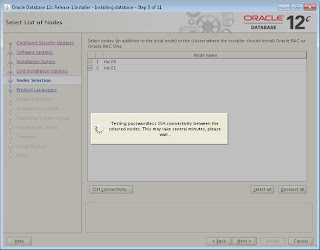Seeing Him, my mind is comforted and consoled, and my sins and mistakes are far removed. How could I ever forget Him, O
my mother? He is permeating and pervading everywhere. |
Index of all the posts of Gurpartap Singh's Blog
As user "oracle" execute the following:
[oracle@rac20 grid]$ ./runInstaller
Starting Oracle Universal Installer...
Checking Temp space: must be greater than 120 MB. Actual 72456 MB Passed
Checking swap space: must be greater than 150 MB. Actual 5119 MB Passed
Checking monitor: must be configured to display at least 256
colors. Actual 16777216 Passed
Preparing to launch Oracle Universal Installer from
/tmp/OraInstall2013-07-19_12-16-38AM. Please wait ...[oracle@rac20 grid]$
Clcik "Next" on the following screen.
Click "Next" again.
Click "Install and Configure Oracle Grid Infrastructure for a cluster.
Make sure "Choose a standard cluster" is clicked.
Make sure "Typical Installation" is checked.
Update scan name to rac20-scan and click "Add"
On the following screen for Public Hostname add "rac21.rac.meditate.com"
and
for Virtual Hostname add "rac21-vip.rac.meditate.com"
On the following screen clcik "SSH Connectivity"
Supply your password for user oracle in "OS Password" and click "Setup"
On following screen click "OK"
On following screen click "Next"
Update software location to "/u01/app/12.1.0.1/grid and supply password for "SYSASM" and click "Next"
On following screen click "Next"
On following screen update "Disk group name" to GRID, click radio button in front of "external" and click "candidate disks" and you should see the following.
Click "Change Discovery Path" and change on following screen to "/dev/asm*"
Now you should see the luns we created as follows:
Select disk 1 as follows and click Next.
On the following screen just click next.
Click "Next" again
Click "Install"
Execute script "/u01/app/oraInventory/orainstRoot.sh" as root on "rac20" and after it finishes on "rac21"
Here is the output:
[root@rac20 ~]# /u01/app/oraInventory/orainstRoot.sh
Changing permissions of /u01/app/oraInventory.
Adding read,write permissions for group.
Removing read,write,execute permissions for world.
Changing groupname of /u01/app/oraInventory to oinstall.
The execution of the script is complete.
[root@rac20 ~]#
[root@rac21 ~]# /u01/app/oraInventory/orainstRoot.sh
Changing permissions of /u01/app/oraInventory.
Adding read,write permissions for group.
Removing read,write,execute permissions for world.
Changing groupname of /u01/app/oraInventory to oinstall.
The execution of the script is complete.
[root@rac21 ~]#
Now as root execute following script on rac20 and let it finish before you execute it on rac21. Here is the output:
[root@rac20 ~]# /u01/app/12.1.0.1/grid/root.sh
Performing root user operation for Oracle 12c
The following environment variables are set as:
ORACLE_OWNER= oracle
ORACLE_HOME= /u01/app/12.1.0.1/grid
Enter the full pathname of the local bin directory: [/usr/local/bin]:
Copying dbhome to
/usr/local/bin ...
Copying oraenv to
/usr/local/bin ...
Copying coraenv to
/usr/local/bin ...
Creating /etc/oratab file...
Entries will be added to the /etc/oratab file as needed by
Database Configuration Assistant when a database is created
Finished running generic part of root script.
Now product-specific root actions will be performed.
Using configuration parameter file:
/u01/app/12.1.0.1/grid/crs/install/crsconfig_params
OLR initialization - successful
root wallet
root wallet cert
root cert export
peer wallet
profile reader wallet
pa wallet
peer wallet keys
pa wallet keys
peer cert request
pa cert request
peer cert
pa cert
peer root cert TP
profile reader root cert TP
pa root cert TP
peer pa cert TP
pa peer cert TP
profile reader pa cert TP
profile reader peer cert TP
peer user cert
pa user cert
2013/07/19 00:41:57 CLSRSC-330: Adding Clusterware entries to file
'oracle-ohasd.conf'
CRS-4133: Oracle High Availability Services has been stopped.
CRS-4123: Oracle High Availability Services has been started.
CRS-4133: Oracle High Availability Services has been stopped.
CRS-4123: Oracle High Availability Services has been started.
CRS-2672: Attempting to start 'ora.evmd' on 'rac20'
CRS-2672: Attempting to start 'ora.mdnsd' on 'rac20'
CRS-2676: Start of 'ora.mdnsd' on 'rac20' succeeded
CRS-2676: Start of 'ora.evmd' on 'rac20' succeeded
CRS-2672: Attempting to start 'ora.gpnpd' on 'rac20'
CRS-2676: Start of 'ora.gpnpd' on 'rac20' succeeded
CRS-2672: Attempting to start 'ora.cssdmonitor' on 'rac20'
CRS-2672: Attempting to start 'ora.gipcd' on 'rac20'
CRS-2676: Start of 'ora.cssdmonitor' on 'rac20' succeeded
CRS-2676: Start of 'ora.gipcd' on 'rac20' succeeded
CRS-2672: Attempting to start 'ora.cssd' on 'rac20'
CRS-2672: Attempting to start 'ora.diskmon' on 'rac20'
CRS-2676: Start of 'ora.diskmon' on 'rac20' succeeded
CRS-2676: Start of 'ora.cssd' on 'rac20' succeeded
ASM created and started successfully.
Disk Group GRID created successfully.
CRS-2672: Attempting to start 'ora.storage' on 'rac20'
CRS-2676: Start of 'ora.storage' on 'rac20' succeeded
CRS-2672: Attempting to start 'ora.crsd' on 'rac20'
CRS-2676: Start of 'ora.crsd' on 'rac20' succeeded
CRS-4256: Updating the profile
Successful addition of voting disk 0fd6a6ad76a14fe9bf206366b40d69d0.
Successfully replaced voting disk group with +GRID.
CRS-4256: Updating the profile
CRS-4266: Voting file(s) successfully replaced
## STATE File Universal Id File Name Disk group
-- ----- ----------------- --------- ---------
1. ONLINE 0fd6a6ad76a14fe9bf206366b40d69d0
(/dev/asm-grid-disk1) [GRID]
Located 1 voting disk(s).
CRS-2791: Starting shutdown of Oracle High Availability
Services-managed resources on 'rac20'
CRS-2673: Attempting to stop 'ora.crsd' on 'rac20'
CRS-2677: Stop of 'ora.crsd' on 'rac20' succeeded
CRS-2673: Attempting to stop 'ora.evmd' on 'rac20'
CRS-2673: Attempting to stop 'ora.ctssd' on 'rac20'
CRS-2673: Attempting to stop 'ora.storage' on 'rac20'
CRS-2673: Attempting to stop 'ora.mdnsd' on 'rac20'
CRS-2673: Attempting to stop 'ora.gpnpd' on 'rac20'
CRS-2677: Stop of 'ora.storage' on 'rac20' succeeded
CRS-2673: Attempting to stop 'ora.asm' on 'rac20'
CRS-2677: Stop of 'ora.mdnsd' on 'rac20' succeeded
CRS-2677: Stop of 'ora.gpnpd' on 'rac20' succeeded
CRS-2677: Stop of 'ora.evmd' on 'rac20' succeeded
CRS-2677: Stop of 'ora.asm' on 'rac20' succeeded
CRS-2673: Attempting to stop 'ora.cluster_interconnect.haip' on 'rac20'
CRS-2677: Stop of 'ora.ctssd' on 'rac20' succeeded
CRS-2677: Stop of 'ora.cluster_interconnect.haip' on 'rac20' succeeded
CRS-2673: Attempting to stop 'ora.cssd' on 'rac20'
CRS-2677: Stop of 'ora.cssd' on 'rac20' succeeded
CRS-2673: Attempting to stop 'ora.gipcd' on 'rac20'
CRS-2677: Stop of 'ora.gipcd' on 'rac20' succeeded
CRS-2793: Shutdown of Oracle High Availability Services-managed
resources on 'rac20' has completed
CRS-4133: Oracle High Availability Services has been stopped.
CRS-4123: Starting Oracle High Availability Services-managed resources
CRS-2672: Attempting to start 'ora.mdnsd' on 'rac20'
CRS-2672: Attempting to start 'ora.evmd' on 'rac20'
CRS-2676: Start of 'ora.mdnsd' on 'rac20' succeeded
CRS-2676: Start of 'ora.evmd' on 'rac20' succeeded
CRS-2672: Attempting to start 'ora.gpnpd' on 'rac20'
CRS-2676: Start of 'ora.gpnpd' on 'rac20' succeeded
CRS-2672: Attempting to start 'ora.gipcd' on 'rac20'
CRS-2676: Start of 'ora.gipcd' on 'rac20' succeeded
CRS-2672: Attempting to start 'ora.cssdmonitor' on 'rac20'
CRS-2676: Start of 'ora.cssdmonitor' on 'rac20' succeeded
CRS-2672: Attempting to start 'ora.cssd' on 'rac20'
CRS-2672: Attempting to start 'ora.diskmon' on 'rac20'
CRS-2676: Start of 'ora.diskmon' on 'rac20' succeeded
CRS-2789: Cannot stop resource 'ora.diskmon' as it is not running on
server 'rac20'
CRS-2676: Start of 'ora.cssd' on 'rac20' succeeded
CRS-2672: Attempting to start 'ora.cluster_interconnect.haip' on
'rac20'
CRS-2672: Attempting to start 'ora.ctssd' on 'rac20'
CRS-2676: Start of 'ora.ctssd' on 'rac20' succeeded
CRS-2676: Start of 'ora.cluster_interconnect.haip' on 'rac20' succeeded
CRS-2672: Attempting to start 'ora.asm' on 'rac20'
CRS-2676: Start of 'ora.asm' on 'rac20' succeeded
CRS-2672: Attempting to start 'ora.storage' on 'rac20'
CRS-2676: Start of 'ora.storage' on 'rac20' succeeded
CRS-2672: Attempting to start 'ora.crsd' on 'rac20'
CRS-2676: Start of 'ora.crsd' on 'rac20' succeeded
CRS-6023: Starting Oracle Cluster Ready Services-managed resources
CRS-6017: Processing resource auto-start for servers: rac20
CRS-6016: Resource auto-start has completed for server rac20
CRS-6024: Completed start of Oracle Cluster Ready Services-managed
resources
CRS-4123: Oracle High Availability Services has been started.
2013/07/19 00:47:42 CLSRSC-343: Successfully started Oracle clusterware
stack
CRS-2672: Attempting to start 'ora.asm' on 'rac20'
CRS-2676: Start of 'ora.asm' on 'rac20' succeeded
CRS-2672: Attempting to start 'ora.GRID.dg' on 'rac20'
CRS-2676: Start of 'ora.GRID.dg' on 'rac20' succeeded
Preparing packages for installation...
cvuqdisk-1.0.9-1
2013/07/19 00:48:53 CLSRSC-325: Configure Oracle Grid Infrastructure
for a Cluster ... succeeded
[root@rac20 ~]#
Now execute it on rac21 as:
[root@rac21 ~]# /u01/app/12.1.0.1/grid/root.sh
Performing root user operation for Oracle 12c
The following environment variables are set as:
ORACLE_OWNER= oracle
ORACLE_HOME= /u01/app/12.1.0.1/grid
Enter the full pathname of the local bin directory: [/usr/local/bin]:
Copying dbhome to
/usr/local/bin ...
Copying oraenv to
/usr/local/bin ...
Copying coraenv to
/usr/local/bin ...
Creating /etc/oratab file...
Entries will be added to the /etc/oratab file as needed by
Database Configuration Assistant when a database is created
Finished running generic part of root script.
Now product-specific root actions will be performed.
Using configuration parameter file:
/u01/app/12.1.0.1/grid/crs/install/crsconfig_params
OLR initialization - successful
2013/07/19 00:50:39 CLSRSC-330: Adding Clusterware entries to file
'oracle-ohasd.conf'
CRS-4133: Oracle High Availability Services has been stopped.
CRS-4123: Oracle High Availability Services has been started.
CRS-4133: Oracle High Availability Services has been stopped.
CRS-4123: Oracle High Availability Services has been started.
CRS-4133: Oracle High Availability Services has been stopped.
CRS-4123: Starting Oracle High Availability Services-managed resources
CRS-2672: Attempting to start 'ora.mdnsd' on 'rac21'
CRS-2672: Attempting to start 'ora.evmd' on 'rac21'
CRS-2676: Start of 'ora.mdnsd' on 'rac21' succeeded
CRS-2676: Start of 'ora.evmd' on 'rac21' succeeded
CRS-2672: Attempting to start 'ora.gpnpd' on 'rac21'
CRS-2676: Start of 'ora.gpnpd' on 'rac21' succeeded
CRS-2672: Attempting to start 'ora.gipcd' on 'rac21'
CRS-2676: Start of 'ora.gipcd' on 'rac21' succeeded
CRS-2672: Attempting to start 'ora.cssdmonitor' on 'rac21'
CRS-2676: Start of 'ora.cssdmonitor' on 'rac21' succeeded
CRS-2672: Attempting to start 'ora.cssd' on 'rac21'
CRS-2672: Attempting to start 'ora.diskmon' on 'rac21'
CRS-2676: Start of 'ora.diskmon' on 'rac21' succeeded
CRS-2789: Cannot stop resource 'ora.diskmon' as it is not running on
server 'rac21'
CRS-2676: Start of 'ora.cssd' on 'rac21' succeeded
CRS-2672: Attempting to start 'ora.cluster_interconnect.haip' on
'rac21'
CRS-2672: Attempting to start 'ora.ctssd' on 'rac21'
CRS-2676: Start of 'ora.ctssd' on 'rac21' succeeded
CRS-2676: Start of 'ora.cluster_interconnect.haip' on 'rac21' succeeded
CRS-2672: Attempting to start 'ora.asm' on 'rac21'
CRS-2676: Start of 'ora.asm' on 'rac21' succeeded
CRS-2672: Attempting to start 'ora.storage' on 'rac21'
CRS-2676: Start of 'ora.storage' on 'rac21' succeeded
CRS-2672: Attempting to start 'ora.crsd' on 'rac21'
CRS-2676: Start of 'ora.crsd' on 'rac21' succeeded
CRS-6017: Processing resource auto-start for servers: rac21
CRS-2673: Attempting to stop 'ora.LISTENER_SCAN1.lsnr' on 'rac20'
CRS-2672: Attempting to start 'ora.ons' on 'rac21'
CRS-2677: Stop of 'ora.LISTENER_SCAN1.lsnr' on 'rac20' succeeded
CRS-2673: Attempting to stop 'ora.scan1.vip' on 'rac20'
CRS-2677: Stop of 'ora.scan1.vip' on 'rac20' succeeded
CRS-2672: Attempting to start 'ora.scan1.vip' on 'rac21'
CRS-2676: Start of 'ora.scan1.vip' on 'rac21' succeeded
CRS-2672: Attempting to start 'ora.LISTENER_SCAN1.lsnr' on 'rac21'
CRS-2676: Start of 'ora.ons' on 'rac21' succeeded
CRS-2676: Start of 'ora.LISTENER_SCAN1.lsnr' on 'rac21' succeeded
CRS-6016: Resource auto-start has completed for server rac21
CRS-6024: Completed start of Oracle Cluster Ready Services-managed
resources
CRS-4123: Oracle High Availability Services has been started.
2013/07/19 00:54:25 CLSRSC-343: Successfully started Oracle clusterware
stack
Preparing packages for installation...
cvuqdisk-1.0.9-1
2013/07/19 00:54:46 CLSRSC-325: Configure Oracle Grid Infrastructure
for a Cluster ... succeeded
[root@rac21 ~]#
Then click "OK" and above screen and you see the following screens and let the install complete as follows.
Click close on the following screen.
We are done with the Grid Infrastructure install:
Run Installer window log after finish the install:
[oracle@rac20 grid]$ ./runInstaller
Starting Oracle Universal Installer...
Checking Temp space: must be greater than 120 MB. Actual 72456 MB Passed
Checking swap space: must be greater than 150 MB. Actual 5119 MB Passed
Checking monitor: must be configured to display at least 256
colors. Actual 16777216 Passed
Preparing to launch Oracle Universal Installer from
/tmp/OraInstall2013-07-19_12-16-38AM. Please wait ...[oracle@rac20 grid]$
Logfile Location :
/tmp/OraInstall2013-07-19_12-16-38AM/sshsetup1_2013-07-19_12-16-38AM.log
ClusterLogger - log file location:
/tmp/Logs/remoteInterfaces2013-07-19_12-16-38AM.log
Validating remote binaries..
Remote binaries check succeeded
You can find the log of this install session at:
/u01/app/oraInventory/logs/installActions2013-07-19_12-16-38AM.log
[oracle@rac20 grid]$
Now as root check all oracle grid infrastructure processes are online with the following commands.
[root@rac20 ~]#
/u01/app/12.1.0.1/grid/bin/crsctl stat res -t
--------------------------------------------------------------------------------
Name Target State
Server State
details
--------------------------------------------------------------------------------
Local Resources
--------------------------------------------------------------------------------
ora.GRID.dg
ONLINE ONLINE
rac20 STABLE
ONLINE ONLINE
rac21 STABLE
ora.LISTENER.lsnr
ONLINE ONLINE
rac20 STABLE
ONLINE ONLINE
rac21 STABLE
ora.asm
ONLINE ONLINE
rac20 STABLE
ONLINE ONLINE
rac21
Started,STABLE
ora.net1.network
ONLINE ONLINE
rac20 STABLE
ONLINE ONLINE
rac21 STABLE
ora.ons
ONLINE ONLINE
rac20 STABLE
ONLINE ONLINE
rac21 STABLE
--------------------------------------------------------------------------------
Cluster Resources
--------------------------------------------------------------------------------
ora.LISTENER_SCAN1.lsnr
1 ONLINE
ONLINE rac21 STABLE
ora.LISTENER_SCAN2.lsnr
1 ONLINE
ONLINE rac20 STABLE
ora.LISTENER_SCAN3.lsnr
1 ONLINE
ONLINE rac20 STABLE
ora.cvu
1 ONLINE
ONLINE rac20 STABLE
ora.oc4j
1 OFFLINE OFFLINE STABLE
ora.rac20.vip
1 ONLINE
ONLINE rac20 STABLE
ora.rac21.vip
1 ONLINE
ONLINE rac21 STABLE
ora.scan1.vip
1 ONLINE
ONLINE rac21 STABLE
ora.scan2.vip
1 ONLINE
ONLINE rac20 STABLE
ora.scan3.vip
1 ONLINE
ONLINE rac20 STABLE
--------------------------------------------------------------------------------
[root@rac20 ~]#
[root@rac21 ~]# /u01/app/12.1.0.1/grid/bin/crsctl stat res -t
--------------------------------------------------------------------------------
Name Target State
Server State
details
--------------------------------------------------------------------------------
Local Resources
--------------------------------------------------------------------------------
ora.GRID.dg
ONLINE ONLINE
rac20 STABLE
ONLINE ONLINE
rac21 STABLE
ora.LISTENER.lsnr
ONLINE ONLINE
rac20 STABLE
ONLINE ONLINE
rac21 STABLE
ora.asm
ONLINE ONLINE
rac20 STABLE
ONLINE ONLINE
rac21
Started,STABLE
ora.net1.network
ONLINE ONLINE
rac20 STABLE
ONLINE ONLINE
rac21 STABLE
ora.ons
ONLINE ONLINE
rac20 STABLE
ONLINE ONLINE
rac21 STABLE
--------------------------------------------------------------------------------
Cluster Resources
--------------------------------------------------------------------------------
ora.LISTENER_SCAN1.lsnr
1 ONLINE
ONLINE rac21 STABLE
ora.LISTENER_SCAN2.lsnr
1 ONLINE
ONLINE rac20 STABLE
ora.LISTENER_SCAN3.lsnr
1 ONLINE
ONLINE rac20 STABLE
ora.cvu
1 ONLINE
ONLINE rac20 STABLE
ora.oc4j
1 OFFLINE OFFLINE STABLE
ora.rac20.vip
1 ONLINE
ONLINE rac20 STABLE
ora.rac21.vip
1 ONLINE
ONLINE rac21 STABLE
ora.scan1.vip
1 ONLINE
ONLINE rac21 STABLE
ora.scan2.vip
1 ONLINE
ONLINE rac20 STABLE
ora.scan3.vip
1 ONLINE
ONLINE rac20 STABLE
--------------------------------------------------------------------------------
[root@rac21 ~]#
Now shutdown the machines and take the backup before Installing RAC database software. We will install the RAC database Database software in the next post.
In humility, I bowed down in surrender to Him, and He
naturally met me. I have received what was pre-ordained for me, O Nanak, with the help and assistance of the Saints.