He is Beyond Birth
Index of all the posts of Gurpartap Singh's Blog
Logon to first node as oracle and run .oraenv and set to "crs" and run the following command and everything should be up:
oracle : rac1.rac.meditate.com : @crs : /home/oracle
$ crs_stat -t -v
Name Type R/RA F/FT Target State Host
----------------------------------------------------------------------
ora.DATA1.dg ora....up.type 0/5 0/ ONLINE ONLINE rac1
ora....ER.lsnr ora....er.type 0/5 0/ ONLINE ONLINE rac1
ora....N1.lsnr ora....er.type 0/5 0/0 ONLINE ONLINE rac1
ora.RECV1.dg ora....up.type 0/5 0/ ONLINE ONLINE rac1
ora.asm ora.asm.type 0/5 0/ ONLINE ONLINE rac1
ora.eons ora.eons.type 0/3 0/ ONLINE ONLINE rac1
ora.gsd ora.gsd.type 0/5 0/ ONLINE ONLINE rac1
ora....network ora....rk.type 0/5 0/ ONLINE ONLINE rac1
ora.ons ora.ons.type 0/3 0/ ONLINE ONLINE rac1
ora....SM1.asm application 0/5 0/0 ONLINE ONLINE rac1
ora....C1.lsnr application 0/5 0/0 ONLINE ONLINE rac1
ora.rac1.gsd application 0/5 0/0 ONLINE ONLINE rac1
ora.rac1.ons application 0/3 0/0 ONLINE ONLINE rac1
ora.rac1.vip ora....t1.type 0/0 0/0 ONLINE ONLINE rac1
ora....SM2.asm application 0/5 0/0 ONLINE ONLINE rac2
ora....C2.lsnr application 0/5 0/0 ONLINE ONLINE rac2
ora.rac2.gsd application 0/5 0/0 ONLINE ONLINE rac2
ora.rac2.ons application 0/3 0/0 ONLINE ONLINE rac2
ora.rac2.vip ora....t1.type 0/0 0/0 ONLINE ONLINE rac2
ora....ry.acfs ora....fs.type 0/5 0/ ONLINE ONLINE rac1
ora.scan1.vip ora....ip.type 0/0 0/0 ONLINE ONLINE rac1
oracle : rac1.rac.meditate.com : @crs : /home/oracle
$
Now on both nodes as oracle and edit /etc/oratab and enter the following line in the end.
DUMMY:/u01/app/oracle/product/11.2.0.1/dbhome_1:N
Now on node 1 execute . oraenv and set to DUMMY as :
$ . oraenv
ORACLE_SID = [crs] ? DUMMY
The Oracle base for ORACLE_HOME=/u01/app/oracle/product/11.2.0.1/dbhome_1 is /u01/app/oracle
oracle : rac1.rac.meditate.com : @DUMMY : /u01/app/oracle/product/11.2.0.1/dbhome_1
$
Now run dbca as:
$ dbca
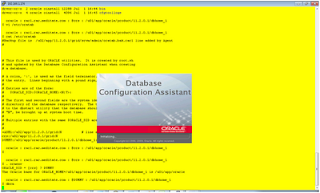
Select "Oracle Real Application Database"
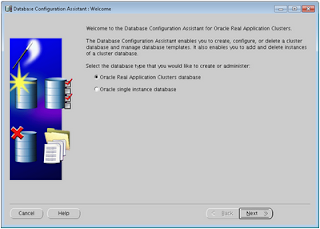
Select create database.
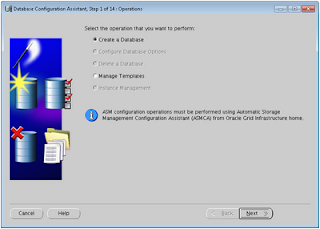
Select general purpose database.
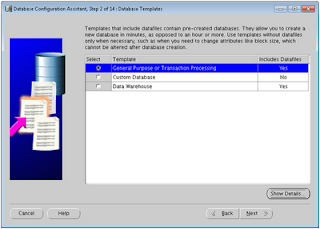
Select Admin Managed,
I am naming the database as "simar"
Global Databse name : "simar.rac.meditate.com"
Sid Prefix: "simar"
Click Select all i.e. select both the nodes rac1 and rac2.
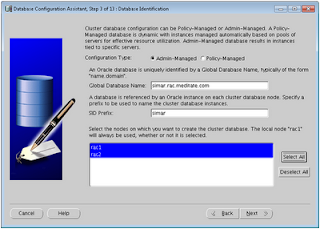
Uncheck "Configure Enterprise Manager"
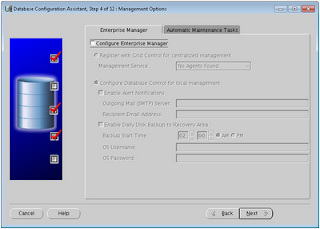
Click Automatic Maintenance. and uncheck "Enable Automatic Maintenance tasks"
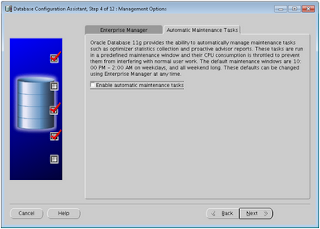
Click "Use the same administrative password for all accounts" and enter the password.
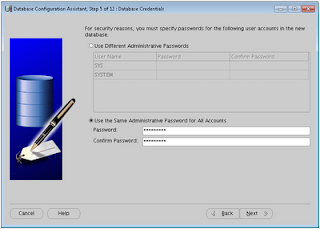
Click "yes"
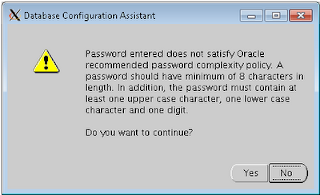
Storage type, we will use ASM then click "Use Oracle-Managed files" in database area enter "+DATA1" and click next.
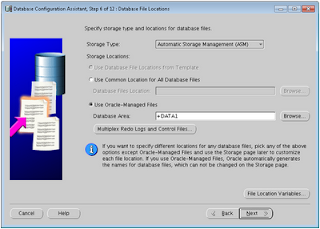
Click "Specify Flash Recovery Area" for flash recovery area enter "+RECV1", for Flash Recovery Area Size enter 3000MB. I will not enabler archiving at this point so uncheck enable archiving.
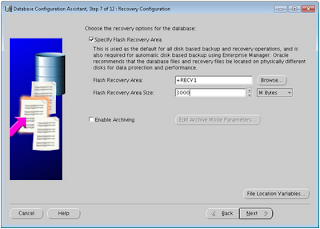
Check "Sample Schemas"
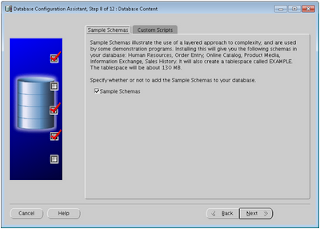
I will pick typical and memory size 0f 601 MB and click sizing:
Click connection method.
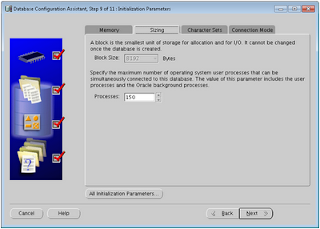
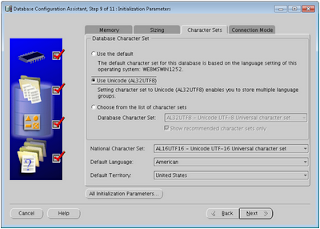
Nothing to do here ( I will use default i.e. dedicated") and click next.
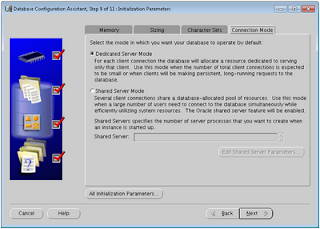
Review all the settings and then click next
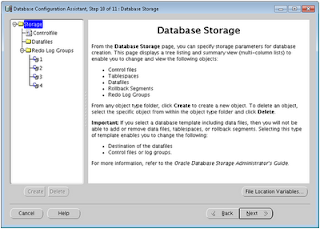
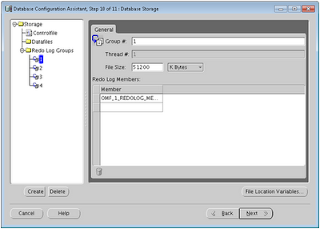
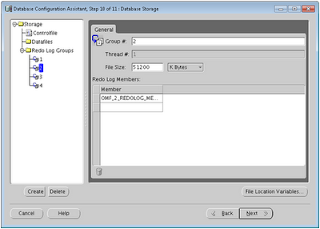
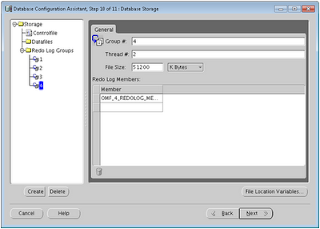
Click Finish.
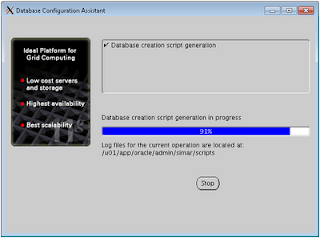
Click ok
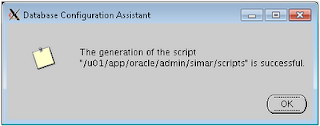
and the database creation will start and the speed would vary as per the horse power of your computer. Have patience.
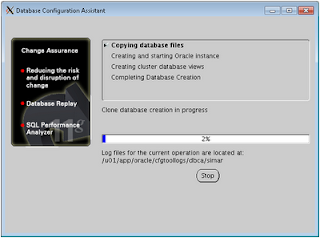
Click exit.
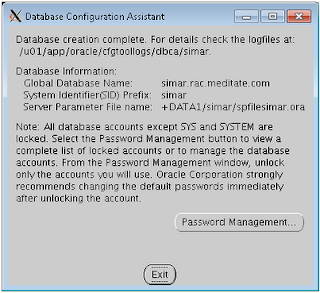
Thats it. Now the database is there :
Now on node one edit /etc/oratab and update the following entry :
simar:/u01/app/oracle/product/11.2.0.1/dbhome_1:N # line added by Agent
to
simar1:/u01/app/oracle/product/11.2.0.1/dbhome_1:N # line added by Agent
and on node 2
update it to
simar2:/u01/app/oracle/product/11.2.0.1/dbhome_1:N # line added by Agent
simar2:/u01/app/oracle/product/11.2.0.1/dbhome_1:N # line added by Agent
Now on node 1 .oraenv and change to crs
and do the following:
$ crs_stat -t -v
Name Type R/RA F/FT Target State Host
----------------------------------------------------------------------
ora.DATA1.dg ora....up.type 0/5 0/ ONLINE ONLINE rac1
ora....ER.lsnr ora....er.type 0/5 0/ ONLINE ONLINE rac1
ora....N1.lsnr ora....er.type 0/5 0/0 ONLINE ONLINE rac1
ora.RECV1.dg ora....up.type 0/5 0/ ONLINE ONLINE rac1
ora.asm ora.asm.type 0/5 0/ ONLINE ONLINE rac1
ora.eons ora.eons.type 0/3 0/ ONLINE ONLINE rac1
ora.gsd ora.gsd.type 0/5 0/ ONLINE ONLINE rac1
ora....network ora....rk.type 0/5 0/ ONLINE ONLINE rac1
ora.ons ora.ons.type 0/3 0/ ONLINE ONLINE rac1
ora....SM1.asm application 0/5 0/0 ONLINE ONLINE rac1
ora....C1.lsnr application 0/5 0/0 ONLINE ONLINE rac1
ora.rac1.gsd application 0/5 0/0 ONLINE ONLINE rac1
ora.rac1.ons application 0/3 0/0 ONLINE ONLINE rac1
ora.rac1.vip ora....t1.type 0/0 0/0 ONLINE ONLINE rac1
ora....SM2.asm application 0/5 0/0 ONLINE ONLINE rac2
ora....C2.lsnr application 0/5 0/0 ONLINE ONLINE rac2
ora.rac2.gsd application 0/5 0/0 ONLINE ONLINE rac2
ora.rac2.ons application 0/3 0/0 ONLINE ONLINE rac2
ora.rac2.vip ora....t1.type 0/0 0/0 ONLINE ONLINE rac2
ora....ry.acfs ora....fs.type 0/5 0/ ONLINE ONLINE rac1
ora.scan1.vip ora....ip.type 0/0 0/0 ONLINE ONLINE rac1
ora.simar.db ora....se.type 0/2 0/1 ONLINE ONLINE rac1
oracle : rac1.rac.meditate.com : @crs : /u01/app/oracle/product/11.2.0.1/dbhome_1
$
Now . oraenv and cd to simar and see both the instances are up:
oracle : rac1.rac.meditate.com : @simar1 : /u01/app/oracle/product/11.2.0.1/dbhome_1
$ sqlplus / as sysdba
SQL*Plus: Release 11.2.0.1.0 Production on Thu Jul 1 18:30:27 2010
Copyright (c) 1982, 2009, Oracle. All rights reserved.
Connected to:
Oracle Database 11g Enterprise Edition Release 11.2.0.1.0 - 64bit Production
With the Partitioning, Real Application Clusters, Automatic Storage Management, OLAP,
Data Mining and Real Application Testing options
SQL> set line 300
SQL> select * from gv$instance;
INST_ID INSTANCE_NUMBER INSTANCE_NAME HOST_NAME VERSION STARTUP_TIME STATUS PAR THREAD# ARCHIVE LOG_SWITCH_WAIT LOGINS SHU DATABASE_STATUS INSTANCE_ROLE ACTIVE_ST BLO
---------- --------------- ---------------- ---------------------------------------------------------------- ----------------- ------------------ ------------ --- ---------- ------- --------------------------------------------- ---------- --- ----------------- ------------------ --------- ---
2 2 simar2 rac2.rac.meditate.com 11.2.0.1.0 01-JUL-10 OPEN YES 2 STOPPED ALLOWED NO ACTIVE PRIMARY_INSTANCE NORMAL NO
1 1 simar1 rac1.rac.meditate.com 11.2.0.1.0 01-JUL-10 OPEN YES 1 STOPPED ALLOWED NO ACTIVE PRIMARY_INSTANCE NORMAL NO
SQL>
Now shutdown the machines and take the backup. In the next part we will add third node to this RAC cluster and create a new instance of this database on new node.
Part 1 - Vmware Setup
Part 2 - Setup Base Brick Machine
Part 3 - SAN Setup
Part 4 - RAC VM Setup
Part 5 - Install Grid Infrastructure
Part 6 - Run asmca and Install RDBMS Software
Part 7 - Create RAC database with DBCA
Part 8 - Add node and instance to existing 11gR2 Cluster db
Part 9 - Delete node and inst from existing 11gR2 cluster db
and do the following:
$ crs_stat -t -v
Name Type R/RA F/FT Target State Host
----------------------------------------------------------------------
ora.DATA1.dg ora....up.type 0/5 0/ ONLINE ONLINE rac1
ora....ER.lsnr ora....er.type 0/5 0/ ONLINE ONLINE rac1
ora....N1.lsnr ora....er.type 0/5 0/0 ONLINE ONLINE rac1
ora.RECV1.dg ora....up.type 0/5 0/ ONLINE ONLINE rac1
ora.asm ora.asm.type 0/5 0/ ONLINE ONLINE rac1
ora.eons ora.eons.type 0/3 0/ ONLINE ONLINE rac1
ora.gsd ora.gsd.type 0/5 0/ ONLINE ONLINE rac1
ora....network ora....rk.type 0/5 0/ ONLINE ONLINE rac1
ora.ons ora.ons.type 0/3 0/ ONLINE ONLINE rac1
ora....SM1.asm application 0/5 0/0 ONLINE ONLINE rac1
ora....C1.lsnr application 0/5 0/0 ONLINE ONLINE rac1
ora.rac1.gsd application 0/5 0/0 ONLINE ONLINE rac1
ora.rac1.ons application 0/3 0/0 ONLINE ONLINE rac1
ora.rac1.vip ora....t1.type 0/0 0/0 ONLINE ONLINE rac1
ora....SM2.asm application 0/5 0/0 ONLINE ONLINE rac2
ora....C2.lsnr application 0/5 0/0 ONLINE ONLINE rac2
ora.rac2.gsd application 0/5 0/0 ONLINE ONLINE rac2
ora.rac2.ons application 0/3 0/0 ONLINE ONLINE rac2
ora.rac2.vip ora....t1.type 0/0 0/0 ONLINE ONLINE rac2
ora....ry.acfs ora....fs.type 0/5 0/ ONLINE ONLINE rac1
ora.scan1.vip ora....ip.type 0/0 0/0 ONLINE ONLINE rac1
ora.simar.db ora....se.type 0/2 0/1 ONLINE ONLINE rac1
oracle : rac1.rac.meditate.com : @crs : /u01/app/oracle/product/11.2.0.1/dbhome_1
$
Now . oraenv and cd to simar and see both the instances are up:
oracle : rac1.rac.meditate.com : @simar1 : /u01/app/oracle/product/11.2.0.1/dbhome_1
$ sqlplus / as sysdba
SQL*Plus: Release 11.2.0.1.0 Production on Thu Jul 1 18:30:27 2010
Copyright (c) 1982, 2009, Oracle. All rights reserved.
Connected to:
Oracle Database 11g Enterprise Edition Release 11.2.0.1.0 - 64bit Production
With the Partitioning, Real Application Clusters, Automatic Storage Management, OLAP,
Data Mining and Real Application Testing options
SQL> set line 300
SQL> select * from gv$instance;
INST_ID INSTANCE_NUMBER INSTANCE_NAME HOST_NAME VERSION STARTUP_TIME STATUS PAR THREAD# ARCHIVE LOG_SWITCH_WAIT LOGINS SHU DATABASE_STATUS INSTANCE_ROLE ACTIVE_ST BLO
---------- --------------- ---------------- ---------------------------------------------------------------- ----------------- ------------------ ------------ --- ---------- ------- --------------------------------------------- ---------- --- ----------------- ------------------ --------- ---
2 2 simar2 rac2.rac.meditate.com 11.2.0.1.0 01-JUL-10 OPEN YES 2 STOPPED ALLOWED NO ACTIVE PRIMARY_INSTANCE NORMAL NO
1 1 simar1 rac1.rac.meditate.com 11.2.0.1.0 01-JUL-10 OPEN YES 1 STOPPED ALLOWED NO ACTIVE PRIMARY_INSTANCE NORMAL NO
SQL>
Now shutdown the machines and take the backup. In the next part we will add third node to this RAC cluster and create a new instance of this database on new node.
Simply by contemplating on God, we cannot understand Him, even though we
may think hundreds of thousands of times.
may think hundreds of thousands of times.
Part 1 - Vmware Setup
Part 2 - Setup Base Brick Machine
Part 3 - SAN Setup
Part 4 - RAC VM Setup
Part 5 - Install Grid Infrastructure
Part 6 - Run asmca and Install RDBMS Software
Part 7 - Create RAC database with DBCA
Part 8 - Add node and instance to existing 11gR2 Cluster db
Part 9 - Delete node and inst from existing 11gR2 cluster db



Hi Gurpartap,
ReplyDeleteNode 1 is keep on rebooting when I tried to create RAC database(vmware on Windows 7) due to high I/O. can you pleas help me.
Sorry for the late reply. How much RAM do you have?
ReplyDelete