God is One
Index of all the posts of Gurpartap Singh's Blog
Please note this should only be used for educational purposes. Courtsey to masterschema and Corpunk.
The hardware required for this install is:
1. At least Dual Core Processor.
2. Router
3. RAM
6GB (installs comfortably), 4GB RAM (though its slow but it should
work have patience, stop all other programs while you do this install).
4. 50GB HD.
Software required is:
1. Host Operating System is Win 7 64-bit.
2. Guest OS is CentOS 5.4 x86_64.
3. Oracle Grid Infrastructire 11gR2 linux 64-bit.
4. Oracle Database Software 11gR2 linux 64-bit.
5. VMware workstation 7.0.
6. Putty.
7. Winscp.
8. Xming
I aleady have VMware Workstation and it also it has some better features as compared to VMware Server so, I am installing RAC using this VMware Workstation. These steps should also work fine on VMware server.
I assume you already have Windows 7 64-bit installed on your computer. It can be Win 7 Home, Home Premium, Professional or Ultimate. The steps should work on any version of windows. Here I am installing on Windows 7 Professional.
Download and do a typical install of VMware Workstation 7. Once installed we have to do some virtual network updates.
Open VMware from Start->All Progrms->Vmware->Vmware Workstation
On Vmware window click Edit->Virtual Network Editor and you will have the following screen.

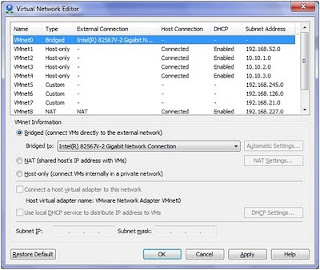
Now we will configure some ip addresses for our machines that we are going to create later.
First of all click on vmnet2 and you will get the following screen.
Now click check box "Connect to a host virtual network adaptor and also click check box "Use local DHCP service to distribute IP addresses to the VM".
Now enter Subnet IP as 10.10.1.0 and subnet mask as 255.255.255.0
Now click on the DHCP settings button and enter the the range you want to have for this.
I have entered:
10.10.1.0 to 10.10.1.154
Do the same step for vmnet3 and vmnet4. Just change the subnet IP to 10.10.2.0 and 10.10.3.0 respectively. Also change the range for vmnet3 and vmnet4 from 10.10.2.0 to 10.10.2.154 and 10.10.3.0 to 10.10.3.154 respictively.
We would use :
192.168.1.xxx as a public ip
10.10.1.x as a private ip and
10.10.2.x as a virtual ip
Other screenshots are given below.
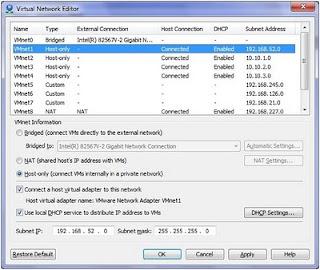
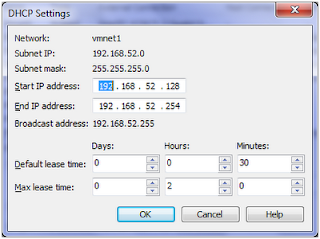
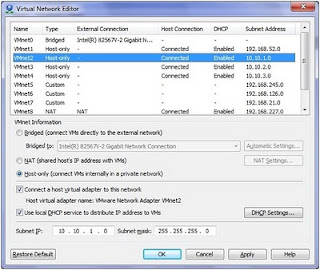
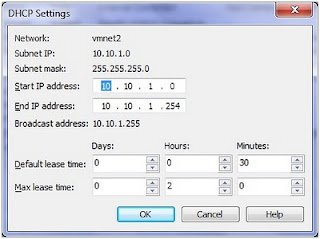
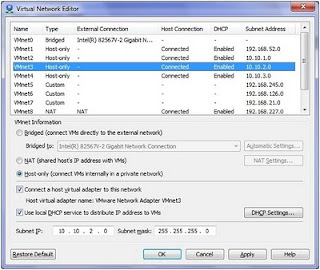
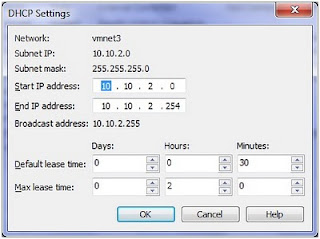
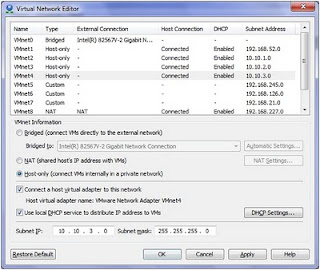
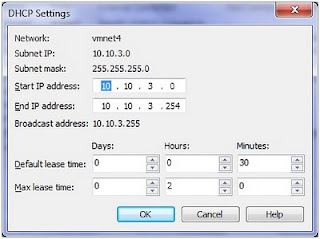
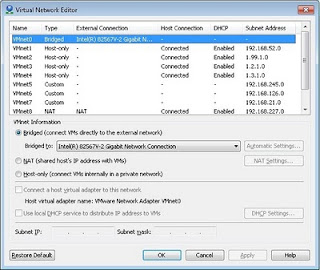
Now we will create a base machine. Then by copying base machine we will create our SAN machine and RAC machines. Master schema calls this base machine as a Base Brick Machine.
Remember:
The only truth in this Universe is God himself.
Never ever forget him, at least he has given you eyes to see
and remeber Him like a mom who does all the work but thinks about her infant child all the time.
Part 1 - Vmware Setup
Part 2 - Setup Base Brick Machine
Part 3 - SAN Setup
Part 4 - RAC VM Setup
Part 5 - Install Grid Infrastructure
Part 6 - Run asmca and Install RDBMS Software
Part 7 - Create RAC database with DBCA
Part 8 - Add node and instance to existing 11gR2 Cluster db
Part 9 - Delete node and inst from existing 11gR2 cluster db
Wow! this looks to be a VERY complete and thorough coverage of my next course of study. I just finished my Oracle 11g DBA OCP certification and this is my next area of study. Thanks so much for your diligence in recording this in such detail!!
ReplyDeleteYou are welcome Steve, Good Luck in your future endeavours.
ReplyDeleteI appreciate what you have done. This guide has proven very helpful.
ReplyDeleteWould you please replay and let me know if the eth1 nic described in part 2 was a physical nic already on your machine or if you created it virtually in VMWare Workstation? Thanks! Cliff
Hi Cliff,
ReplyDeleteThanks for pointing out. I should have mentioned this in the requirements. There is only one physical nic on the machine. All nic's we are using here are virtualized and in turn using only one physical nic.
Well Singh, if you are using one physical nic, how is it going to give you eth1 in your "Setup Base Brick Machine" part? It only gives you eth0 because of the single nic you are using.
ReplyDelete__ Chris
Hi Chris
ReplyDeletePhysically there is only one computer with one NIC (Network Interface Card).
I am using vmware workstation to create the virtual machines within that computer.
As you can see when we create a machine through vmware, we allocate hardware devices
to it. e.g. CPU,RAM,hard disk,nic's (Network interface cards) etc. These virtualised nic's
are the ones used for eth0,eth1 and eth2. So, I have one computer with 4 machines in it and each
having its own hardware but everything virtualised.
It's all about virtualisation...like our life, we think that we all are different like these virtual machines but inside all, the root is the same that i.e. GOD himself. HE himself is sitting in all of us and commands us to do stuff.
I hope you will not come back with this question on life as it has to be realised with just meditation as there is no other way out. :)
Hope this helps......
nice way to put(link) the materialize world with spiritual (internal) world, impressive
Delete-Godha
I enjoyed both the technical steps and the prayers to God. I am very interested in IPSEC between VMWare nodes. Do you have any insight on a Multi-Level Security implementation in a VMWare Cloud?
ReplyDeleteHello Mr Angel,
ReplyDeleteYou have a great sacred name 'eh'. Really like it.
Good to know that you enjoyed both the technical steps as well as prayers to God.
Arnold, I am not vmware expert. I am just an Oracle DBA and use this skill to have bread and butter for my family. By the grace of God, I have learnt VMware by reading manuals, googling and doing some hit and trial on different options. I just know how to configure it and to make Oracle RAC run on it. I would not be able to help you on that.
Good Luck and just one advice never forget to do Meditation in the name of All Mighty before you sleep everyday and pray for me to be in meditation all the time even at work as this is the only thing that will be with us.
Regards
Gurpartap Singh
well lovely document, on top of that what i love most is the concept of God. yes God is one and one only. its great to spread this message
ReplyDeleteThanks Firdous
ReplyDeleteIt’s a great feeling when by the grace of God you feel this reality (that "God is one). I would say whosoever wants to feel it
just pray for it and do meditation in the remembrance of God and that will do wonders.
I have seen many people having fun that that way, actually that is the only thing for which we have taken the birth.
Regards and Have Fun in Meditation
Gurpartap Singh
Hi Gurpratap,
ReplyDeleteThanks for this blog, would you mind to share the configuration (Processor) detail of your installation please?
Thanks
Dilip.
Hello Dilip,
ReplyDeleteThanks for visiting the blog. The processor is Intel(R) Core(TM) i7 CPU 920 @ 2.67GHz.
Oracle 11gR2 RAC installation needs RAM. CPU is never more than 10-15% used as I use this environment just for testing and implementing differernt configurations at home.
Regards
Gurpartap Singh
Hello Gurupratap,
ReplyDeleteThanks for this blog. I recently purchased an HP laptop with i7 quad-core with hyper threading and 8 GB of RAM. I am planning to install 11gR2 RAC using your blog. Could you please share with me the location where you downloaded the software's so that I also use the exact image and not lose any patches or rpms. Thank you very much in advance.
Regards,
Thanzeer
Congrats Thanzeer for your new laptop. Great to know that you found the note good enough to follow.
ReplyDeleteHere is the list of software required.
1. Host Operating System is Win 7 64-bit. - comes installed. (Get from Microsoft)
2. Guest OS is CentOS 5.4 x86_64. (Google it out, free download)
3. Oracle Grid Infrastructire 11gR2 linux 64-bit. (Download from ww.oracle.com)
4. Oracle Database Software 11gR2 linux 64-bit. (Download from ww.oracle.com)
5. VMware workstation 7.0. (It's not free download though)
6. Putty. (Google it out, free download)
7. Winscp. (Google it out, free download)
8. Xming (Google it out, free download)
Good Luck !
Regards
Gurpartap Singh
Thanks for a massage!!!! This article is awesome... really help to me,,, Window Installation Melbourne
ReplyDeletethanks a lot sir,
ReplyDeletethe vmware networking in a win 7 machine is a night mare. a lot of thanks for showing the step by step vmnetwork steps. thanks a lot for all the patience that you bear to post all these silly steps which means every thing and without which nothing can be done in a vmware machine.
Thanks for your comments "pks".
ReplyDeleteRegards
Gurpartap Singh
Hello Gurpartap:
ReplyDeleteI cannot connect to the internet from rac_base machine. I have followed all your steps and verified then twice. What could be wrong? I am using Windows 7 Home Prem, 6 GB RAM, i5 Processor, 1 TB drive.
Thank You
Paramjeet Gill
Hello Paramjeet, thanks for visiting my blog.
ReplyDeleteI have no problems in connecting to the internet with any of my machines. Please follow steps again, it works !
Good Luck and Regards
Gurpartap Singh
Hi Gurpartap Singh,
ReplyDeleteI did all the steps as per the above but while installing Centos 5.8, I can see only eth0 but as per the above snaps you got eth1. Can you please tell me exactly what has to be done to get eth1.
Thanks & Regards,
Suresh
Hi Suresh,
ReplyDeleteThanks for visiting my blog. As you will follow this notes you will see eth1,eth2 and eth3 as well. These are different network interfaces that we will use to create RAC.
Thnaks and Regards,
Gurpartap Singh
Hi Singh,
ReplyDeletei found really a good blog , i really appreciate for you blogs , helping many people for their advance courses ... i am learning RAC in my first step i am not able to setup the bridge configuration on VM ware getting an error like can not change network to bridge : there are no un bridge network host adapters.
please hlep me out so tht i can go fwd . in installation ..
thanks
Hello RP,
ReplyDeleteThanks for visiting my blog.
Please follow post 48, 49,50,51 and install 11gr2 if you want instead of 12c if you want. Those posts should be bullet proof. Long time I had written these and versions are changing, I will have to review these again which is very time consuming.
Good Luck !
Regards,
Gurpartap Singh
Remember - This life is only for meditation, make money from your profession and spent remaining time in meditation and pray for me for the same thing so that I can enhance my spirtual life by the grace of All Mighty.
Finally, I got what I was looking for. Don’t have enough words to thank you that you choose this particular topic to write about. Feeling really satisfied after reading this post.
ReplyDeleteServidor VWware
Thanks
Jose
Hi Gurpartap Singh,
ReplyDeleteCan you please explain how to add etho1 Can you please tell me exactly what has to be done to get eth1. U said these are different network interfaces that we will use to create RAC. Different interfaces means? can you please explain this?
Hi Satish,
DeleteI hope by now you will have the answer. In the next couple of posts I have done this in detail.
Regards,
Gurpartap Singh
WJKK WJKF Gurpartap Singh Ji,
ReplyDeleteI followed your nice instructions and created two node rac which been working fine for years but suddenly i got following message when i tried to start the database (I did not make any change), see if you can help me to solve the issue:
ORA-00845: MEMORY_TARGET not supported on this system
WJKK WJKF Talwinder Ji,
DeleteI hope you have solved this issue by now.
Regards,
Gurpartap Singh
What is the benefit of installing it over VMware, i tried installing it directly on my windows local machine but start up was very slow, with many services running, ultimately had to delete it which was also a challenge.
ReplyDeleteDoes VMware would make it run fast? Is it better to install on Linux as a separate OS on my computer, Linux on VMware, Win on VMware. I just need to fire some sql queries for parctise.
Thanks for visiting my blog Tanmay.
DeleteOn Vmware, you can have Linux. Also speed depends on load, for just couple of queries and practice this is one of the better ways I like.
Regards,
Gurpartap Singh
First of all let me tell you, you have got a great blog .I am interested in looking for more of such topics and would like to have further information. Hope to see the next blog soon.
ReplyDeletegraphics card prices
How might Solve Slow Windows Startup after Oracle Installation? Contact to Remote DBA Services
ReplyDeleteFor the most part Oracle clients asked commonly for what valid reason our Windows framework start-up gets moderate in the wake of introducing Oracle database undertaking version. This moderate windows issue happens because of some specialized hiccups and it requires some extraordinary aptitudes to explain this. The most noticeable answer for this issue is either set your whole Oracle related windows administration to manual mode and begins them when you require them.
Generally in the event that you are looking for speedy arrangement at that point quickly connect with Online Oracle DB Support or Database Administration for Oracle.
For More Info: https://cognegicsystems.com
Contact Number: 1-800-450-8670
Email Address- info@cognegicsystems.com
Company’s Address- 507 Copper Square Drive Bethel Connecticut (USA) 06801
Thanks for this blog, keep sharing your thoughts like this...
ReplyDeleteWhat is VMware
What is the use of VMware